How to connect a Sonos speaker to your smart home system
Prerequisites
You must have the Sonos application to connect your Sonos speakers (sonos Play 1, sonos One, sonos Playbar, sonos Sub, sonos Port, ...)
If you create a group of speakers in the Sonos application, this group will be recognized as a single speaker in Gladys. If you have a Sonos Port, it will also be detected in the integration.
Add a speaker in Gladys
After adding your speakers in the Sonos application, go back to Gladys:
-
go to the
Integration -> Sonospage in Gladys -
select the
Sonos Discoverymenu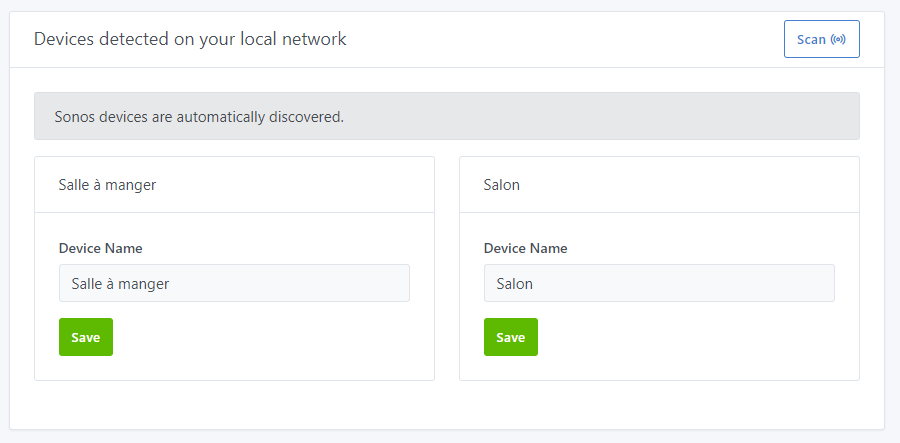
-
click on the
Scanbutton at top right (if the device is not already in the list) -
finally, click on
Savefor the speakers you want to integrate into Gladys -
and you're done!
Rename / place a speaker in a room
If necessary, you can go to the Devices menu to modify / complete the configuration of your speakers by adding them to a room or renaming them.
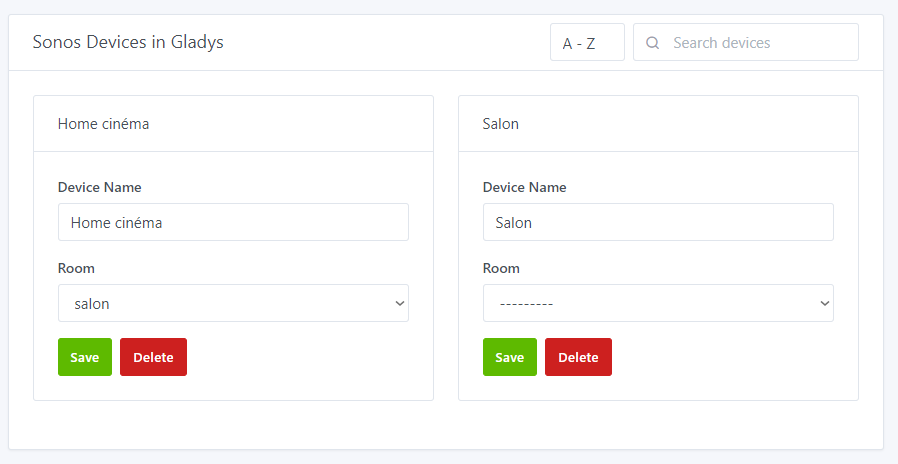
Control music on the dashboard
Now you can add a music widget to your dashboard and control your Sonos speakers with the music player.
Go to the Gladys dashboard and click on the Edit button to modify the dashboard.
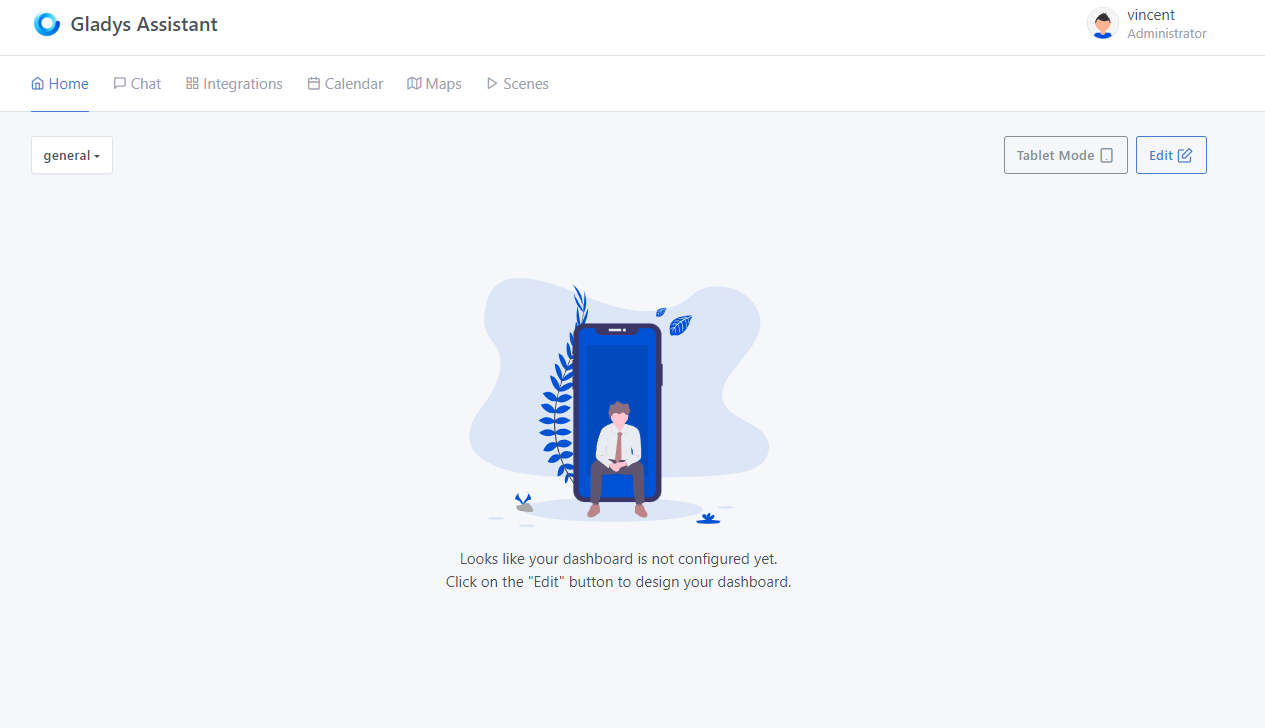
Click on add + then select the Music widget - you can move it to a column.
Select your speaker, and click Save.
That's it! Your widget is visible on the dashboard.
Please post a message on the forum, if you need any help.