Deploy Gladys on a Unraid NAS with Docker
In this tutorial, we go through the instructions for installing Gladys Assistant on an Unraid NAS with Docker
Search for Gladys-Assistant
You must install the docker app from the "Apps Manager":
- From your Unraid admin dashboard, click on "Apps"
- Search for "Gladys-Assistant"
- Click on "install"
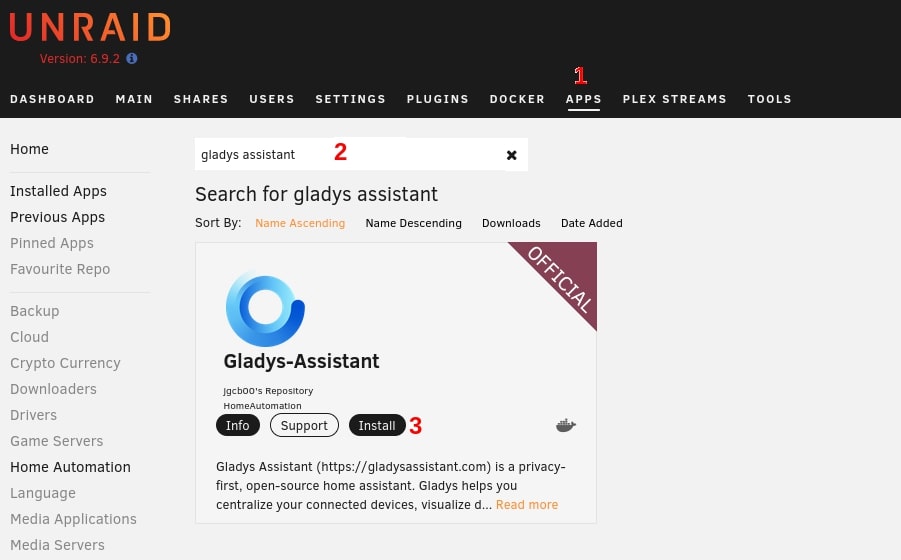
Gladys configuration
You will then be redirected to the configuration pages of Gladys
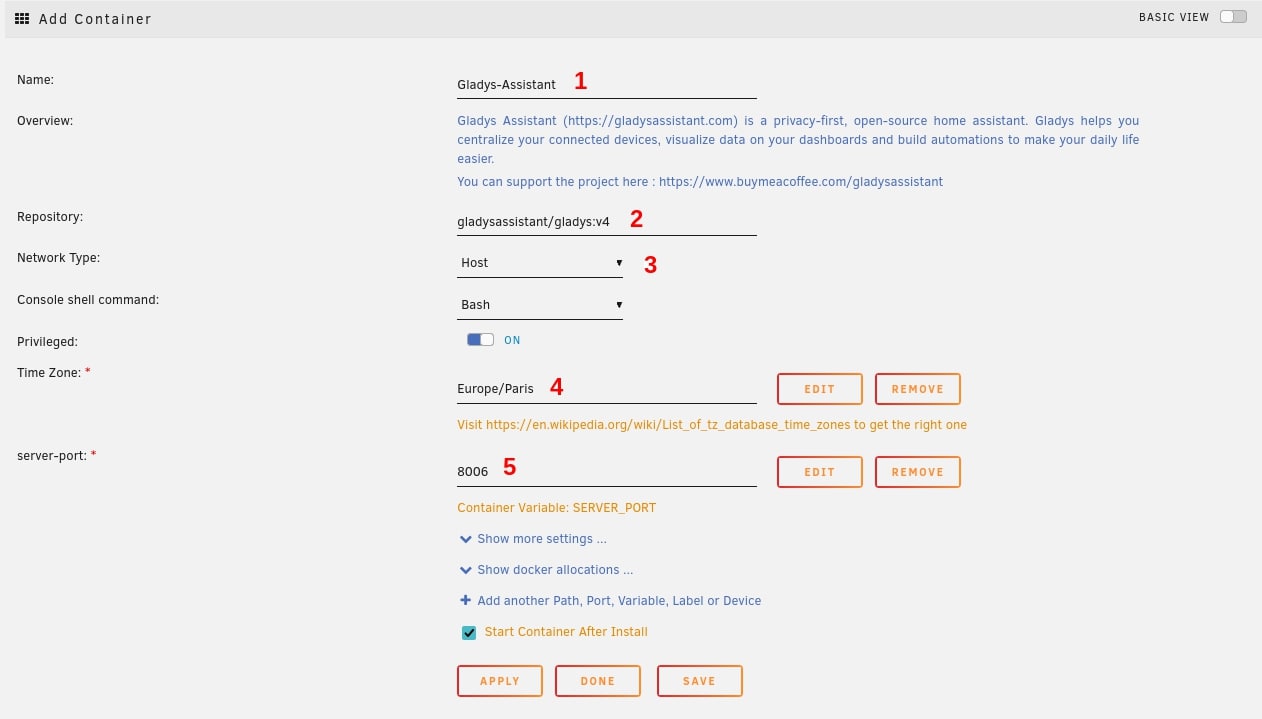
Here are the different parameters :
- The name of your App, if you don't have any other instance you can leave Gladys-Assistant
- The docker hub repository, don't touch that unless you know what you are doing.
- The Network type MUST stay on HOST. This is needed for Gladys to be able to scan your network to find a new smart device.
- Your time zone, make sure to follow this type
- The port on which Gladys's Dashboard will be displayed.
Caution: If you have/plan to have MQTT Device the port 1883 must be free. Same for Zigbee device that needs both 1884 and 8080 free.
If you change the default port 8006, the WebUI button might redirect you to the wrong port address to change that, click on advanced view, find web UI and change the number.
Click on apply and wait until the installation finishes.
Gladys access
Gladys will be accessible on your browser on http://YOUR_NAS_IP:PORT
For example http://192.168.1.2:8006
You can also access the Web UI by clicking on docker, then on the logo of Gladys, and finally web UI.
Welcome in Gladys Assistant!
Update Gladys
Currently, Watchtower isn't available in Unraid (might change soon).
To update Gladys : 0) Go to the docker
- Click Advanced view
- Click on force update

You can see your current version in Gladys Dashboard, click on your profile on the top right, then parameters, and finally systems.
Advanced Parameters
When configuring Gladys, you can see others parameters.
- Gladys lib folder: folder on your NAS to store permanent files
- Gladys Dev Folder: folder where devices are represented as files
- Gladys uDev Folder: Udev is the device manager for the Linux kernel.
- DB File path: Docker path to the SQLite database
- Environement : production or development (Display Debug)
- Gladys Docker Folder: Docker command file to create and manage docker from within Gladys