Contributing on Gladys Assistant
Gladys Assistant is an open-source project, and all its code is available on Github.
Anyone can read and modify this code to add features, new integrations, or fix a bug.
Technologies Used
Gladys is a fairly standard Node.js project that uses:
- Preact.js for the frontend (just like React, but lighter)
- Node.js Express as a backend framework
- SQLite for the database
- DuckDB for storing time-series data (sensors data).
- Sequelize as an ORM for the database and migrations
- Mocha for backend tests
- Cypress for frontend integration tests
Setting Up a Development Environment
We have two tutorials depending on your platform:
Directory Architecture
The Node.js Express Server
Here's a small explanation of all the backend project folders located in the server directory.
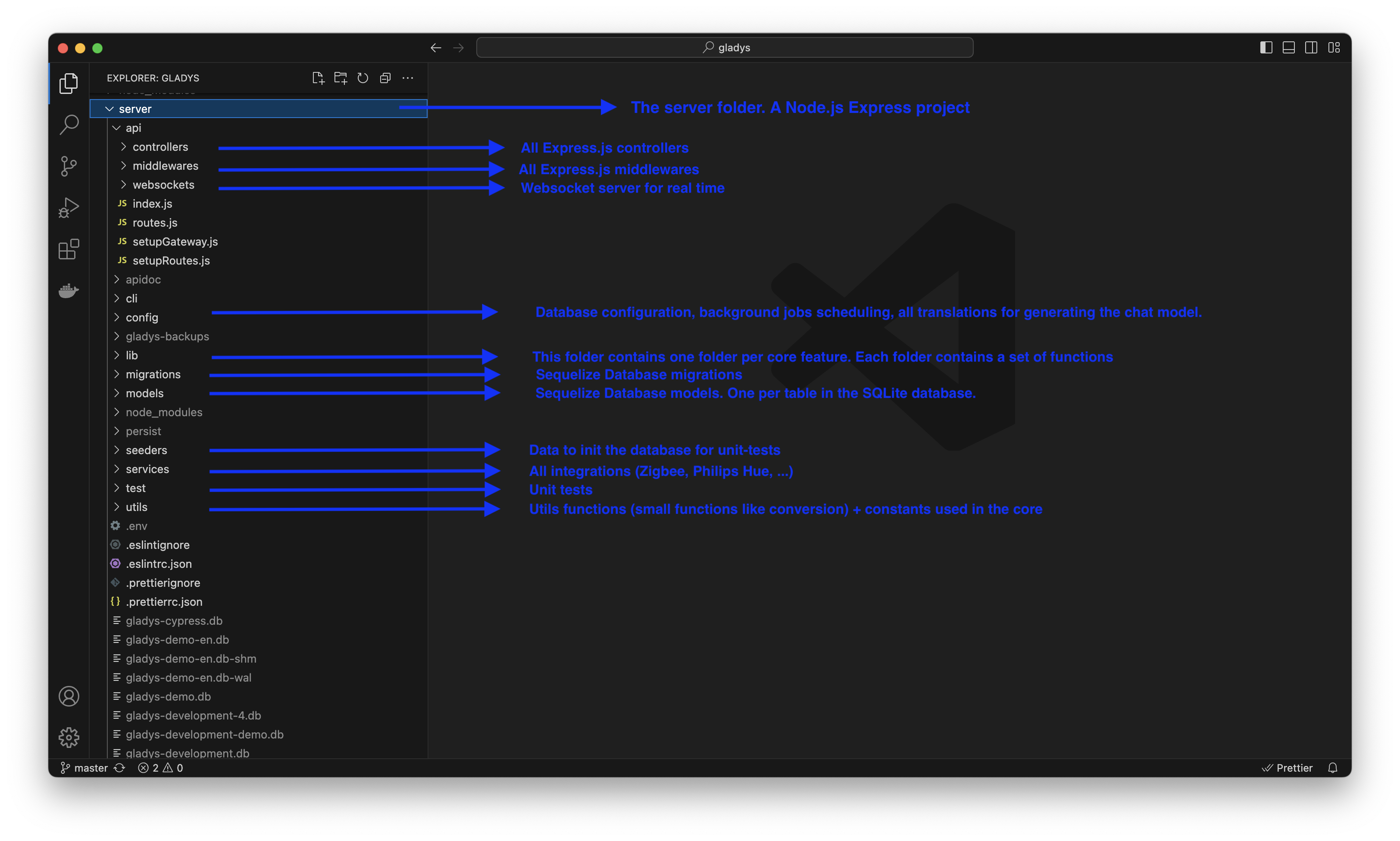
The Preact.js Frontend
The Preact application was generated by preact-cli:
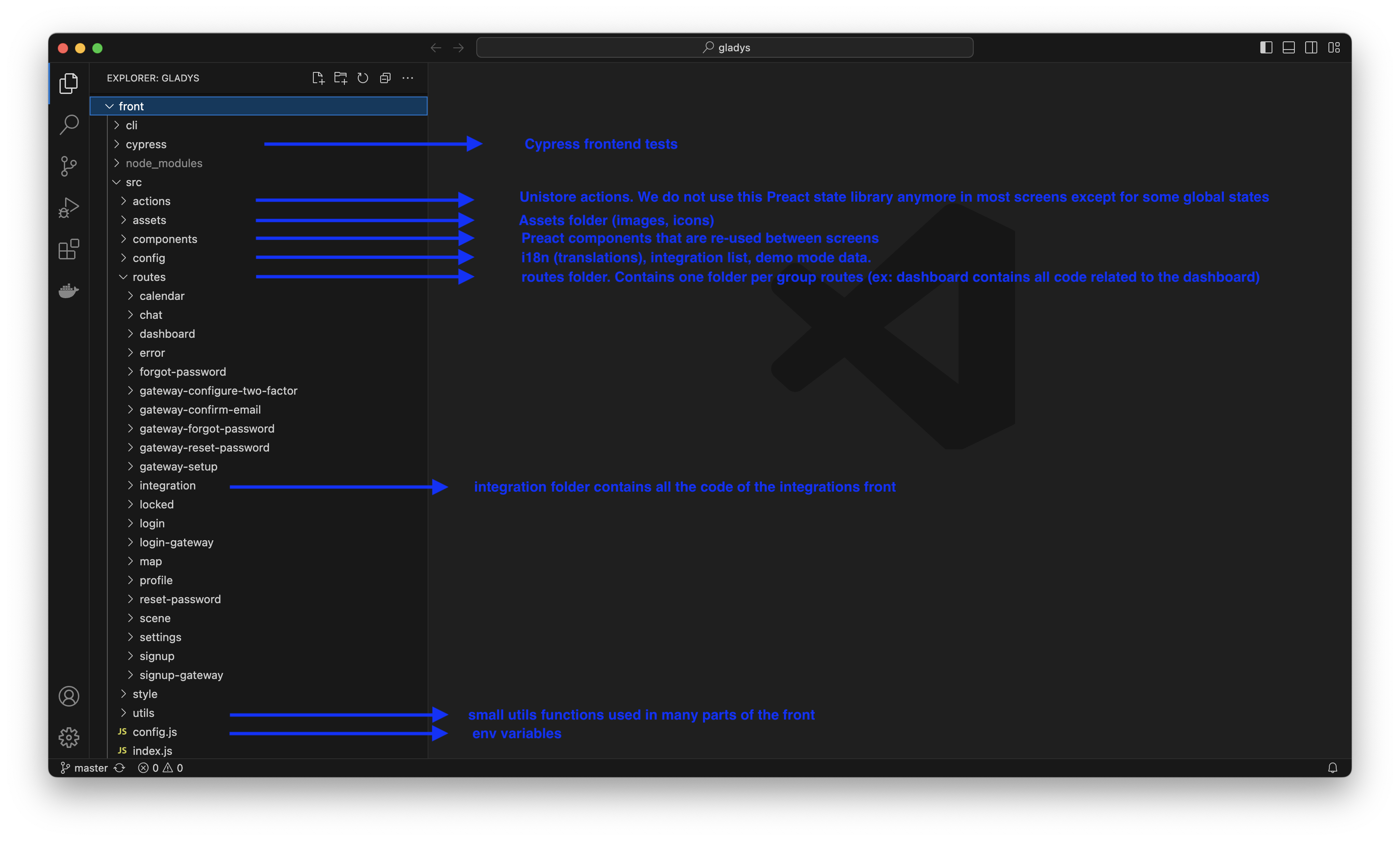
How to Code a Gladys Assistant Integration?
Integrations are located in the server/services directory.
Create a new folder with the name of your service. The name should be alphanumeric, in lowercase, with dashes as separators if necessary.
Examples of good folder names:
wemophilips-huezwaveusb
Create a package.json
The package.json describes your service's compatibility and the necessary dependencies.
You can check out all the package.json files on Github, but here's an example of a good package.json:
{
"name": "gladys-darksky",
"main": "index.js",
"os": ["darwin", "linux", "win32"],
"cpu": ["x64", "arm", "arm64"],
"scripts": {},
"dependencies": {
"axios": "^0.18.0"
}
}
Note: The os and cpu fields are mandatory.
Create an index.js File
const logger = require("../../utils/logger");
const ExampleLightHandler = require("./lib/light");
module.exports = function ExampleService(gladys) {
// here is an example module
const axios = require("axios");
// @ts-ignore: TS doesn't know about the axios.create function
const client = axios.create({
timeout: 1000,
});
/**
* @public
* @description This function starts the ExampleService service
* @example
* gladys.services.example.start();
*/
async function start() {
logger.log("starting example service");
}
/**
* @public
* @description This function stops the ExampleService service
* @example
* gladys.services.example.stop();
*/
async function stop() {
logger.log("stopping example service");
}
return Object.freeze({
start,
stop,
device: new ExampleLightHandler(gladys, client),
});
};
- The
index.jsfile must expose 2 functions: start and stop. These functions are mandatory and should respectively start or stop the service. - All dependency requests listed in the package.json should be made inside the function, not outside. This is because we want each service to be completely isolated and not crash if the NPM module crashes.
- The
gladysvariable is the Gladys instance and gives you access to all the Gladys APIs. A service should not try to contact the database itself; it should only use the Gladys API. If a request is missing, feel free to code a new function in the Gladys API. - Comments on functions are mandatory and serve not only for documentation but also for type checking.
Link Your Integration to Gladys
When your integration is ready to be tested, you can edit the server/services/index.js file and add the require to your service.
Unit Tests
A main goal of Gladys Assistant is to be ultra-stable and reliable software.
Therefore, all Gladys code must be fully tested.
Service tests are located in the server/test/services directory.
I suggest taking a look at the example service tests to get an idea of what the tests look like.
To run the tests, in the server directory, execute:
npm test
If you want to run only the tests related to your service, you can add .only to your tests, for example:
describe.only("ExampleService", () => {
const exampleService = ExampleService();
it("should have start function", () => {
expect(exampleService)
.to.have.property("start")
.and.be.instanceOf(Function);
});
});
(Be sure to remove the .only before committing)
Note on Mocking: Your tests probably call a third-party NPM module. We recommend mocking all calls to the module using proxyquire like here. Your tests should not call real-world APIs!
Code Quality
We use a fairly strict eslint configuration.
Use VSCode for development to see linting issues in real-time, or run npm run eslint in the server directory to see all linting errors.
Interface
The Gladys 4 interface is a preact application.
If you want to add features to the frontend, you can edit the code in the front directory.
All code related to the user interface of services is located in the front/src/routes/integration/all directory.
Submitting Your Integration
If you think your service is good enough to be published, congratulations!
You can create a PR on GitHub.
Read: Creating a PR on Github
Questions?
Have questions? Come discuss them on the forum!