Send a Zigbee2Mqtt message
In scenes, it is sometimes useful to send an order to control zigbee2mqtt devices that are not managed by Gladys Assistant.
Send a Zigbee2Mqtt message in a scene
To send a Zigbee2Mqtt message, it's very simple, create a "send a Zigbee2Mqtt message" action in a scene.
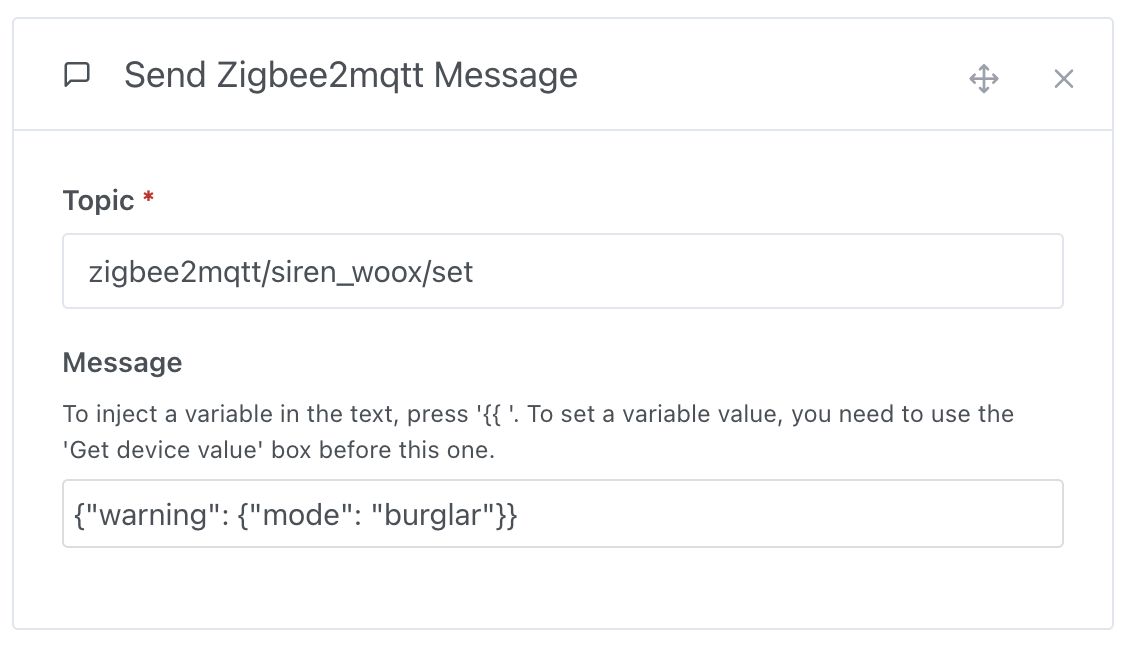
Concrete example: Trigger a siren Woox R7051 from a Gladys Assistant scene
In Gladys, create a scene
Create a new scene in Gladys, then add an "send a Zigbee2Mqtt message" action to it.
Specify the topic of your device.
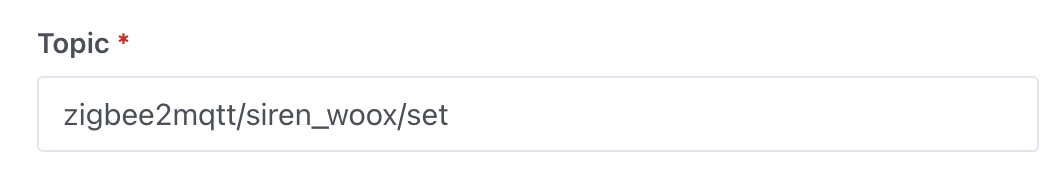
Specify the command to control your device. You can find your device's information on the Zigbee2mqtt website.
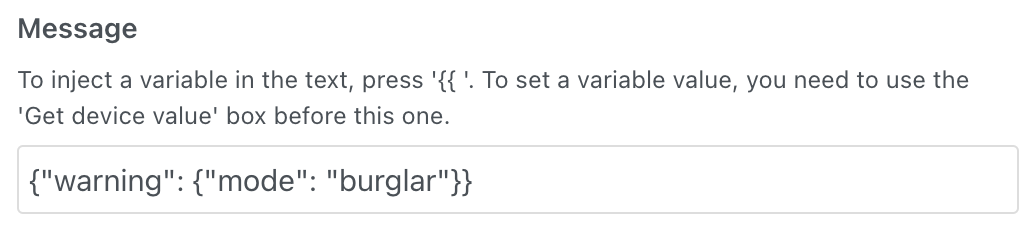
Save the scene and launch it.
Inject a variable into a message
You want to inject the duration value into the message, in order to know the current duration value.
To do this, you must add a "retrieve the last state" action to your scene and select the device you want to request.
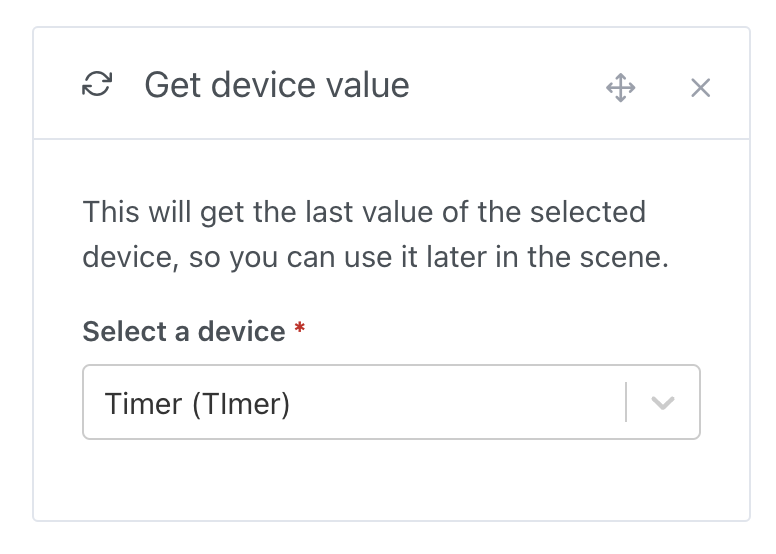
Then, further in the scene, you can add a "send a Zigbee2Mqtt message" action, and in the message you type {{ and select the previously defined variable.
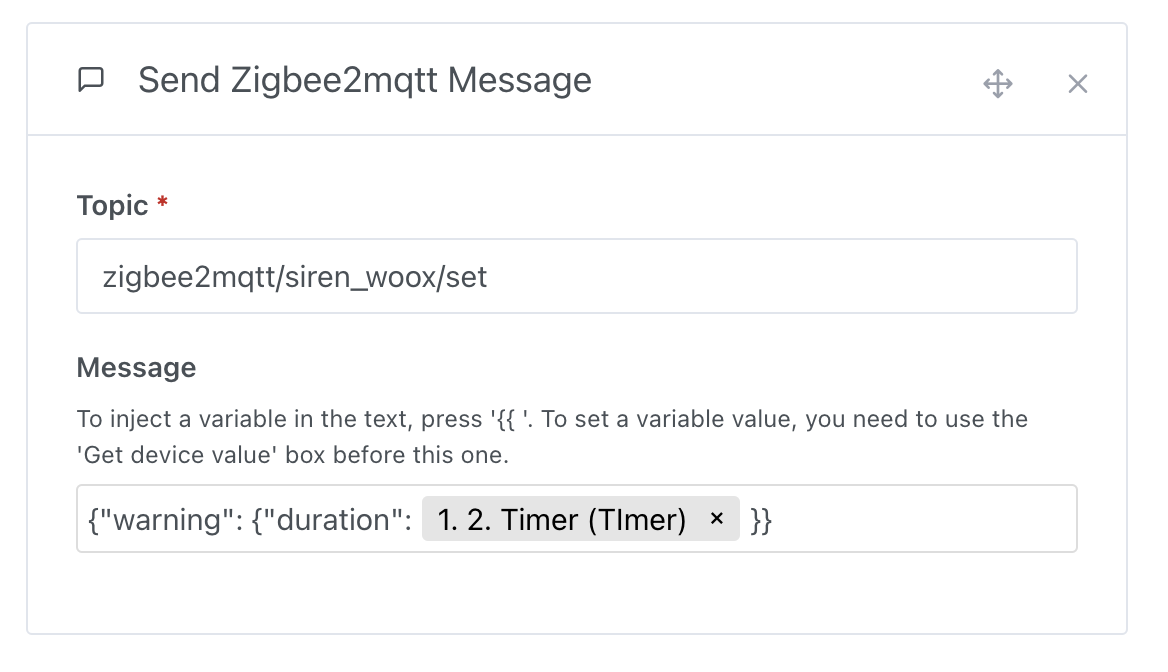
When the scene runs, you should get the value in your message 🥳