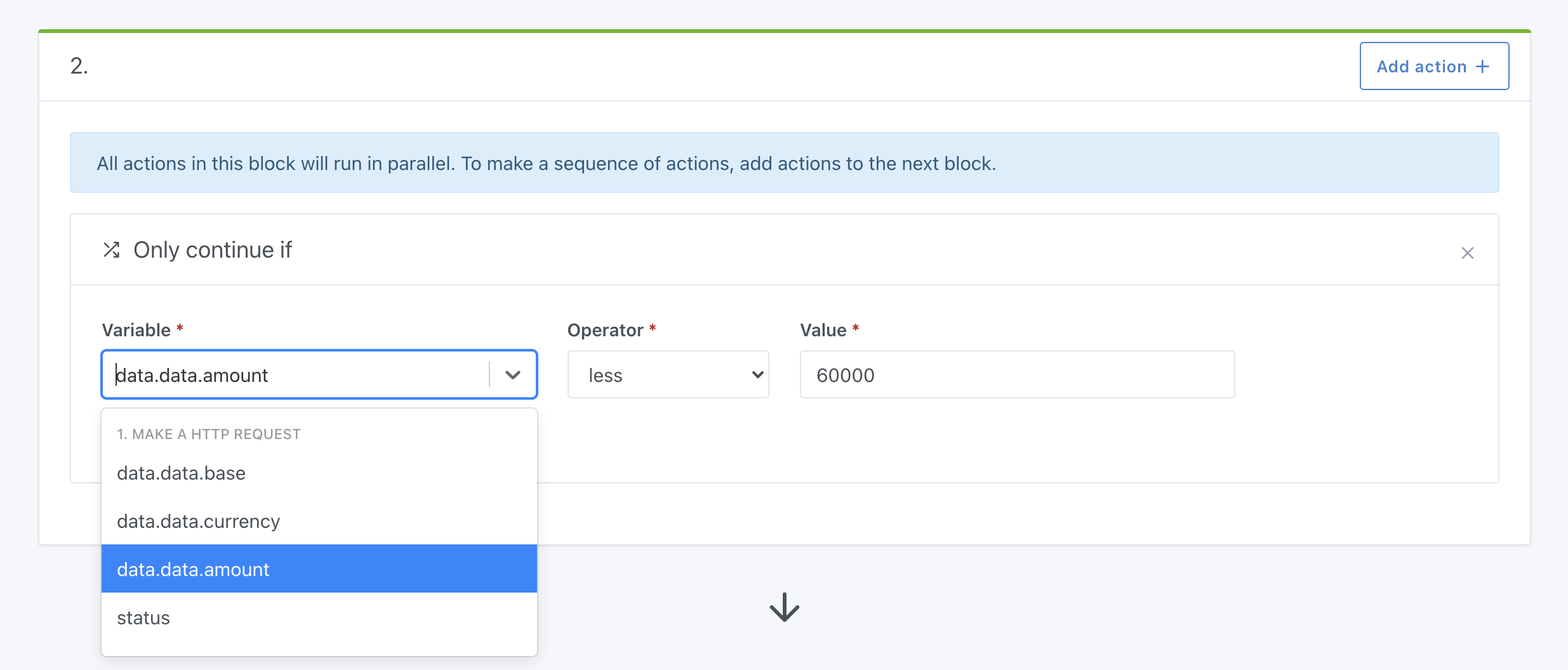Make HTTP requests in a scene
In scenes, it is sometimes useful to call an external API in order to control devices that are not managed by Gladys Assistant. You may also want to simply call an external service, without developing a service specifically for the occasion.
Prerequisites
You must be in Gladys Assistant v4.0.3 (or over) to have this functionality.
Send an HTTP request in a scene
In scenes, you can create an "Make HTTP Request" action, which allows you to make an HTTP GET, POST, PATCH, PUT, or DELETE request.
You can add headers if you need them for authentication for example.
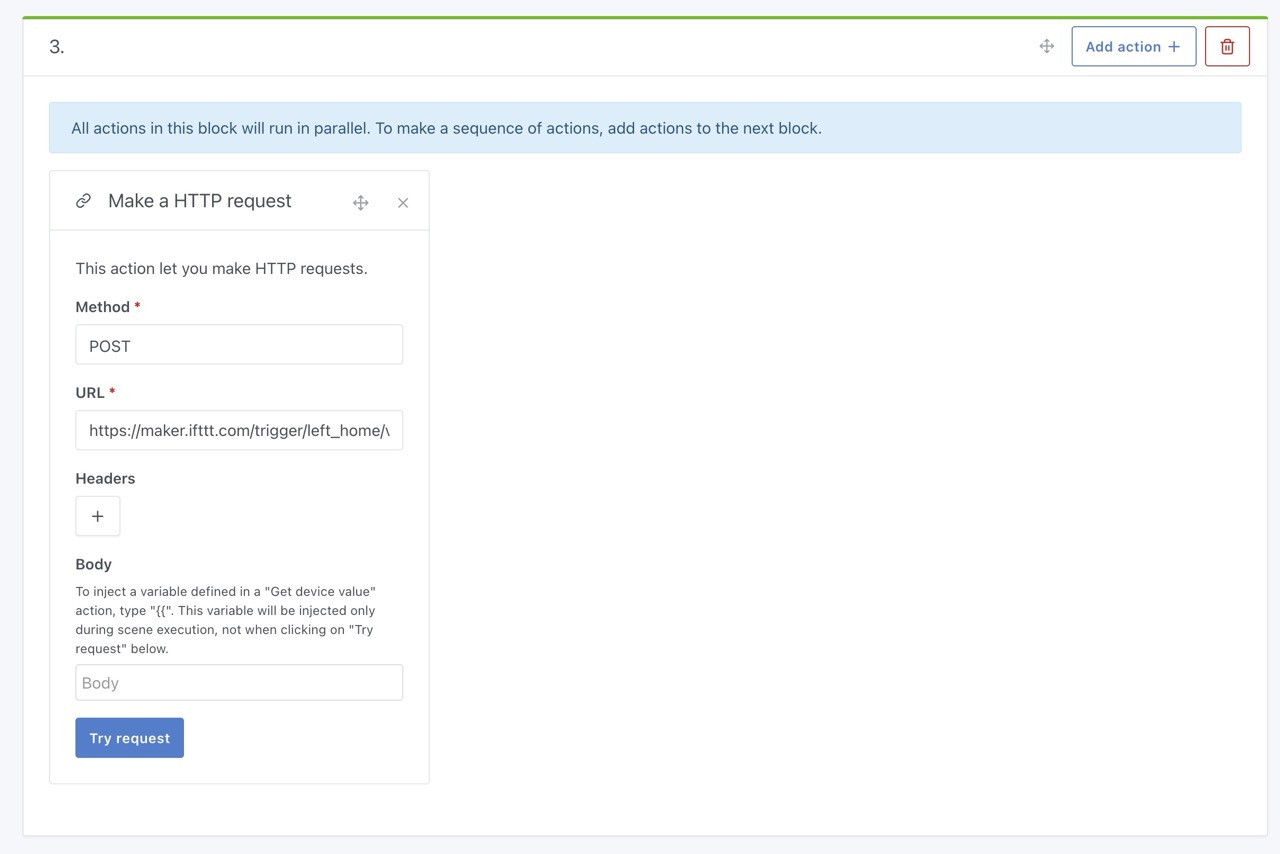
Concrete example: Trigger an IFTTT action from a Gladys Assistant scene
You are probably familiar with [IFTTT] (https://ifttt.com/), a service that allows different services to be connected to each other. Their business model having changed recently, it is only possible to create 3 actions per account, but this is more than enough if you want to use it only to compensate for a lack of Gladys functionality.
In this example, we'll use IFTTT to save a value to Google Sheet each time a scene is called.
The aim is to send a "departure from home" event to IFTTT and ask it to log this event in a Google Sheet. This will allow us to track our departures from home.
This is of course an example that you can adapt according to your needs 😁
Configure Maker Webhooks in IFTTT
In IFTTT, go to https://ifttt.com/maker_webhooks to configure Maker Webhooks.
Follow the IFTTT tutorial to configure the Maker Webhooks.
After configuring the webhooks, you should find yourself on a page like this:
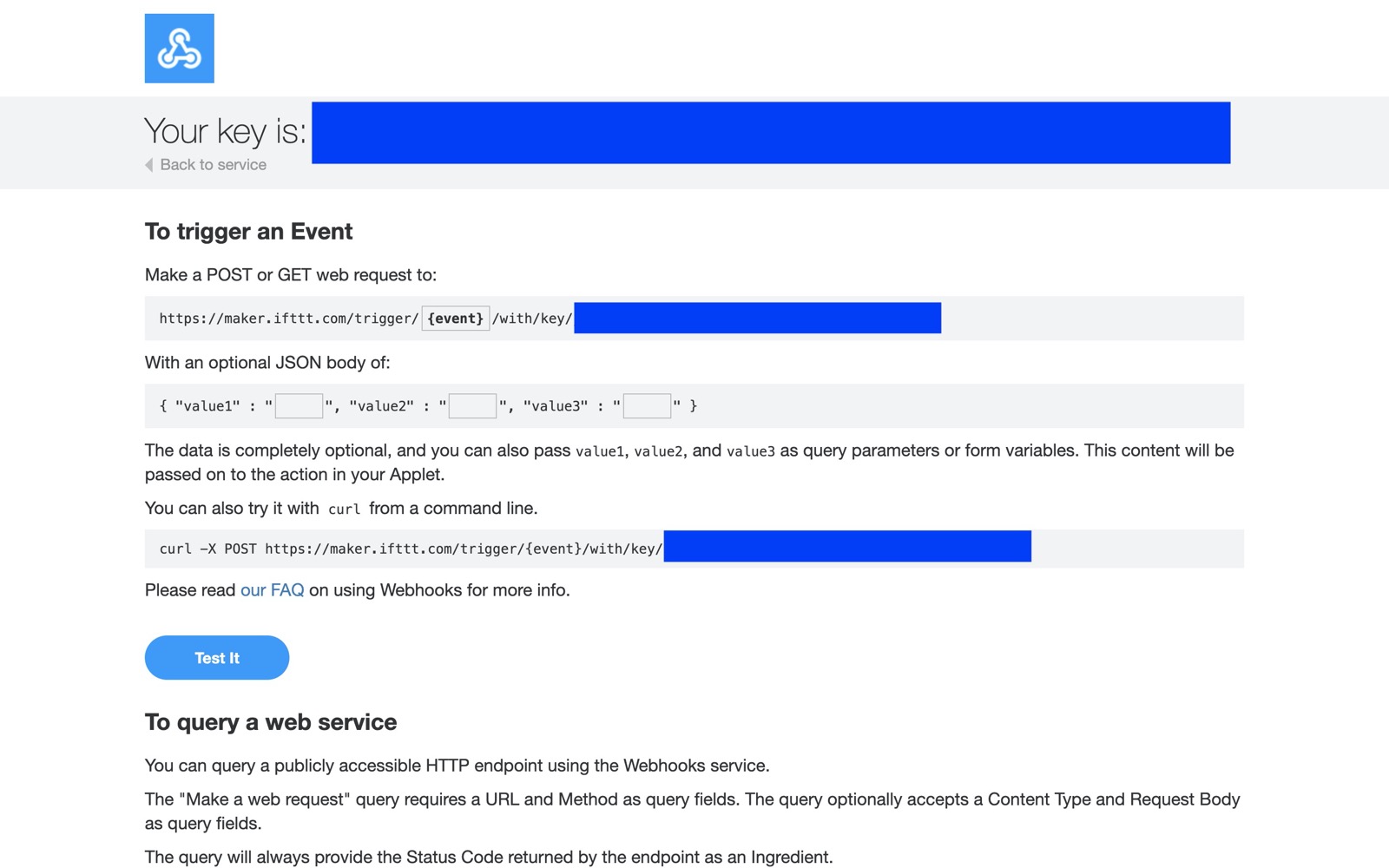
Replace {event} with the name of your event, in my example "left_home", then copy and paste the URL.
Save the URL for later.
Configure the Google Sheet service in IFTTT
On the IFTTT "Explore" page, find the "Google Sheet" service, and connect your Google account. This will be used for the rest of the tutorial.
Create an applet
Look for the "Webhooks" service that you configured just before.
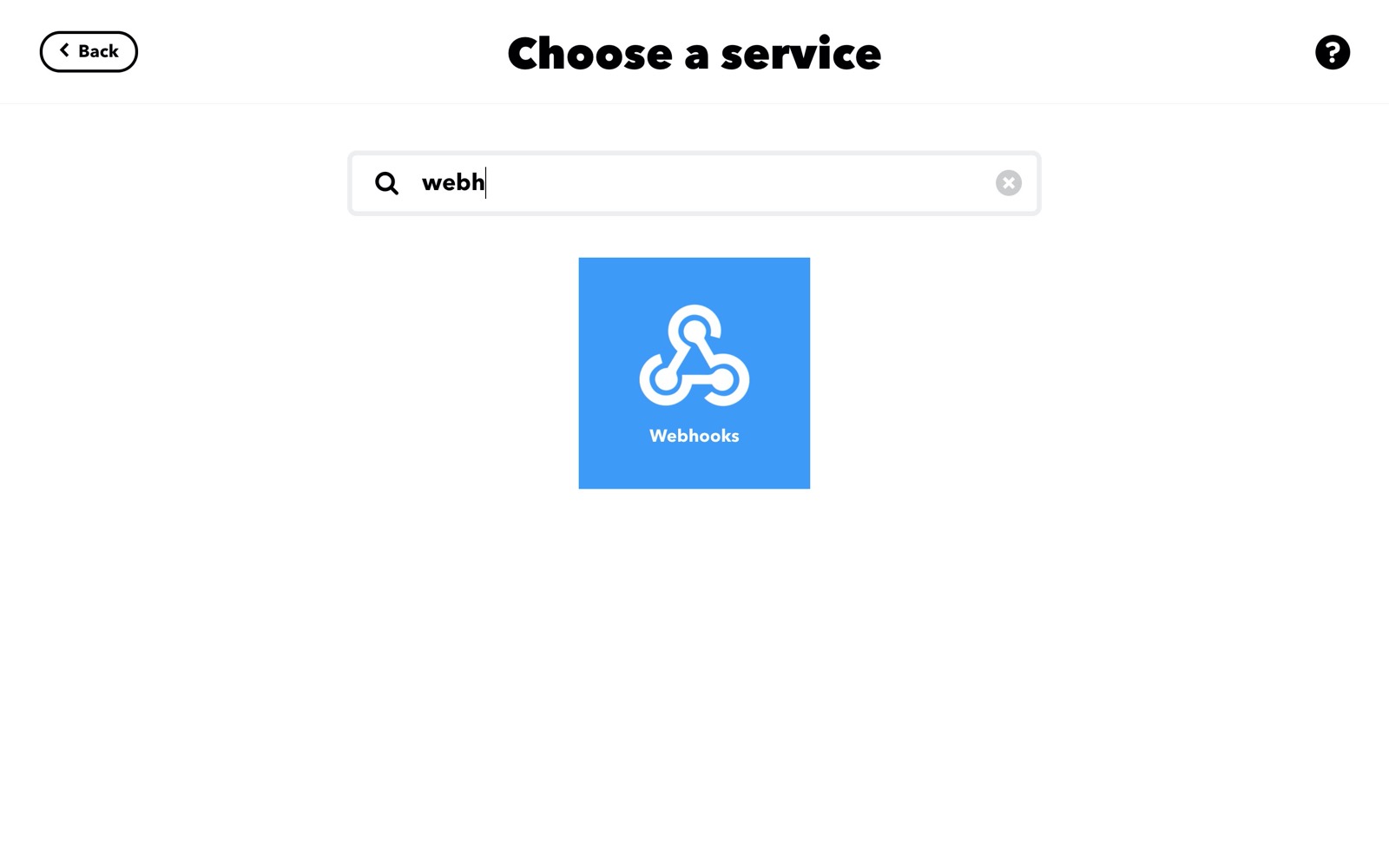
Select "Receive a web request":
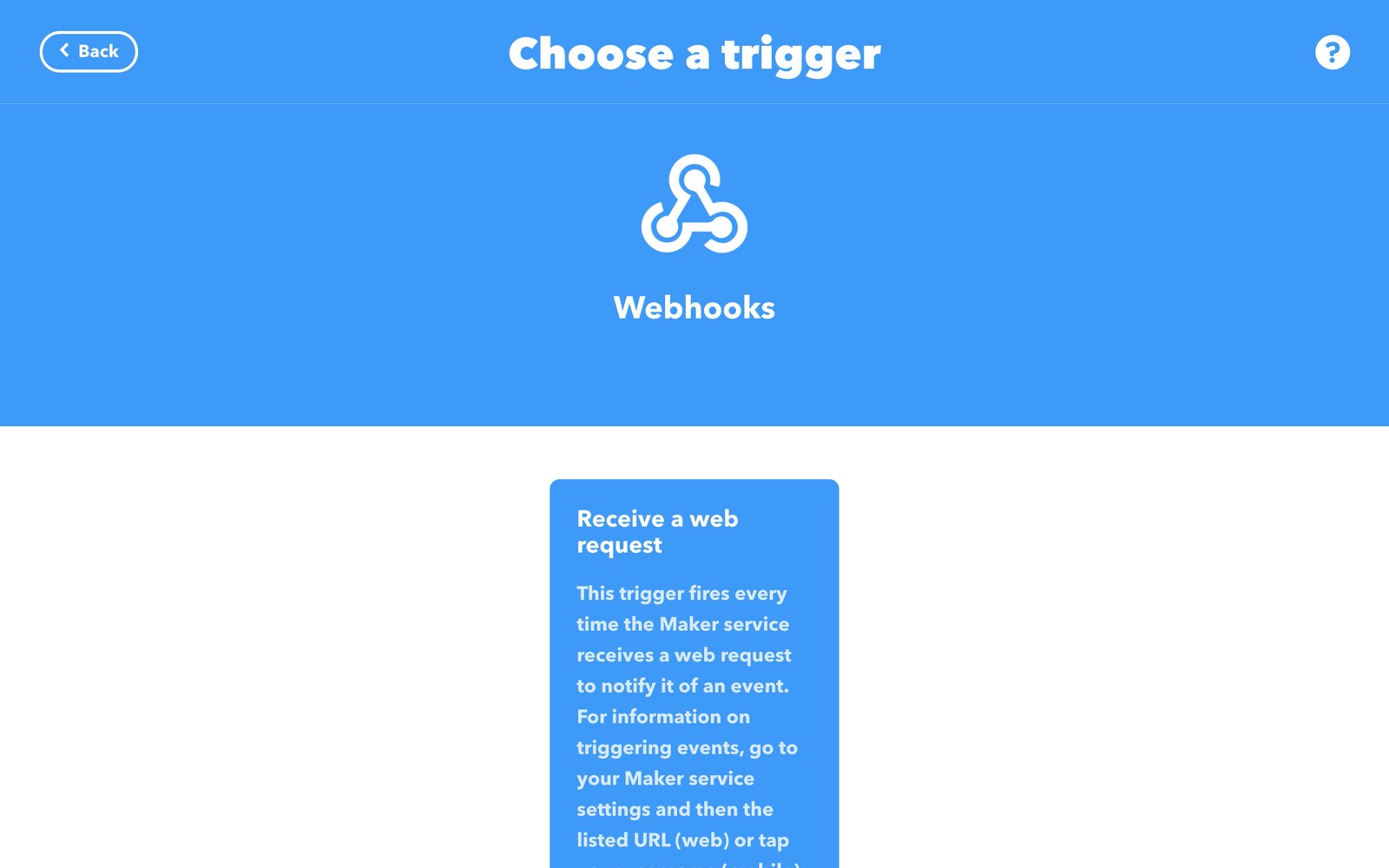
Enter the name of the event you entered in the previous step, here "left_home":
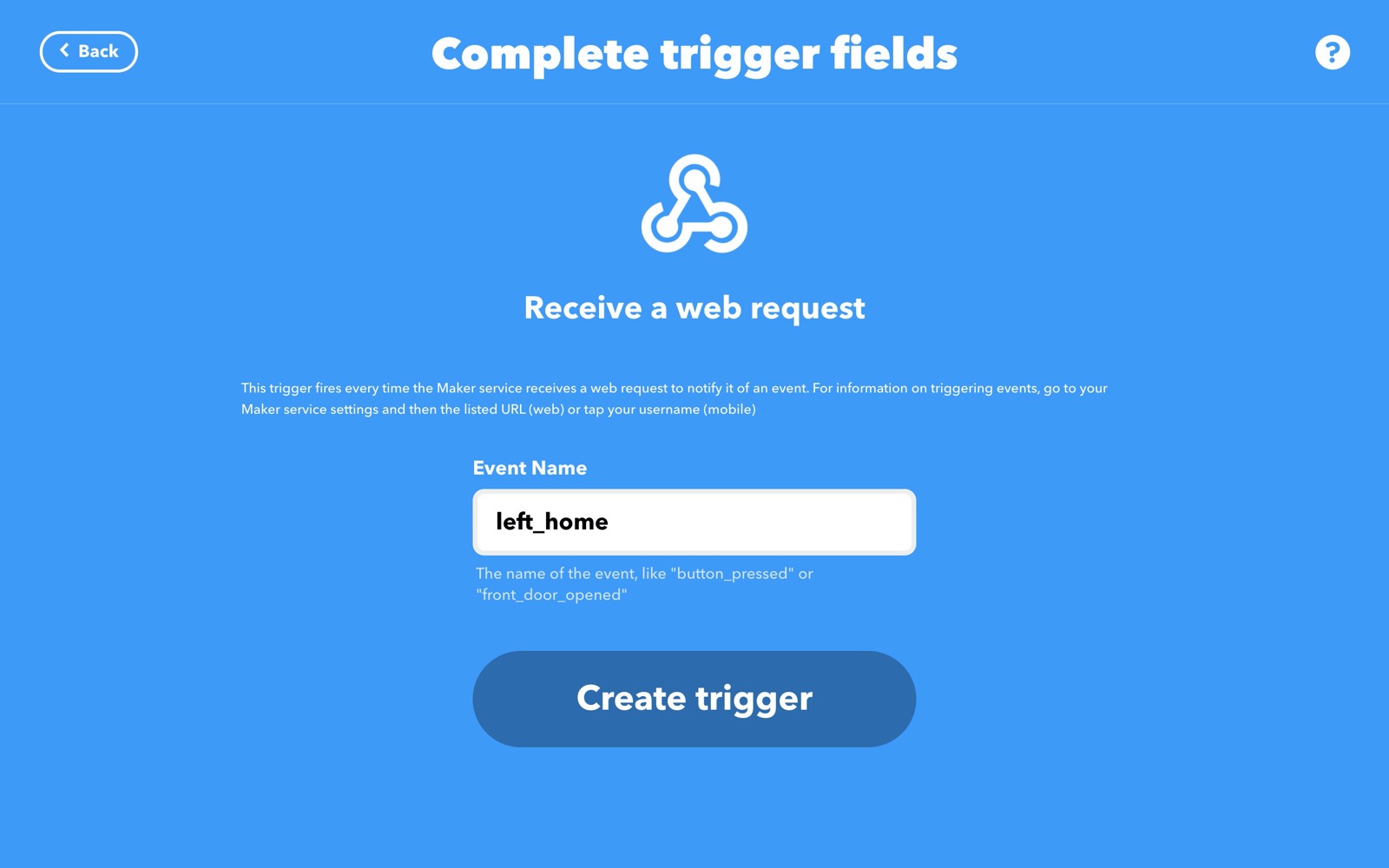
Select where you want IFTTT to save the data (in which spreadsheet on your Google Drive)
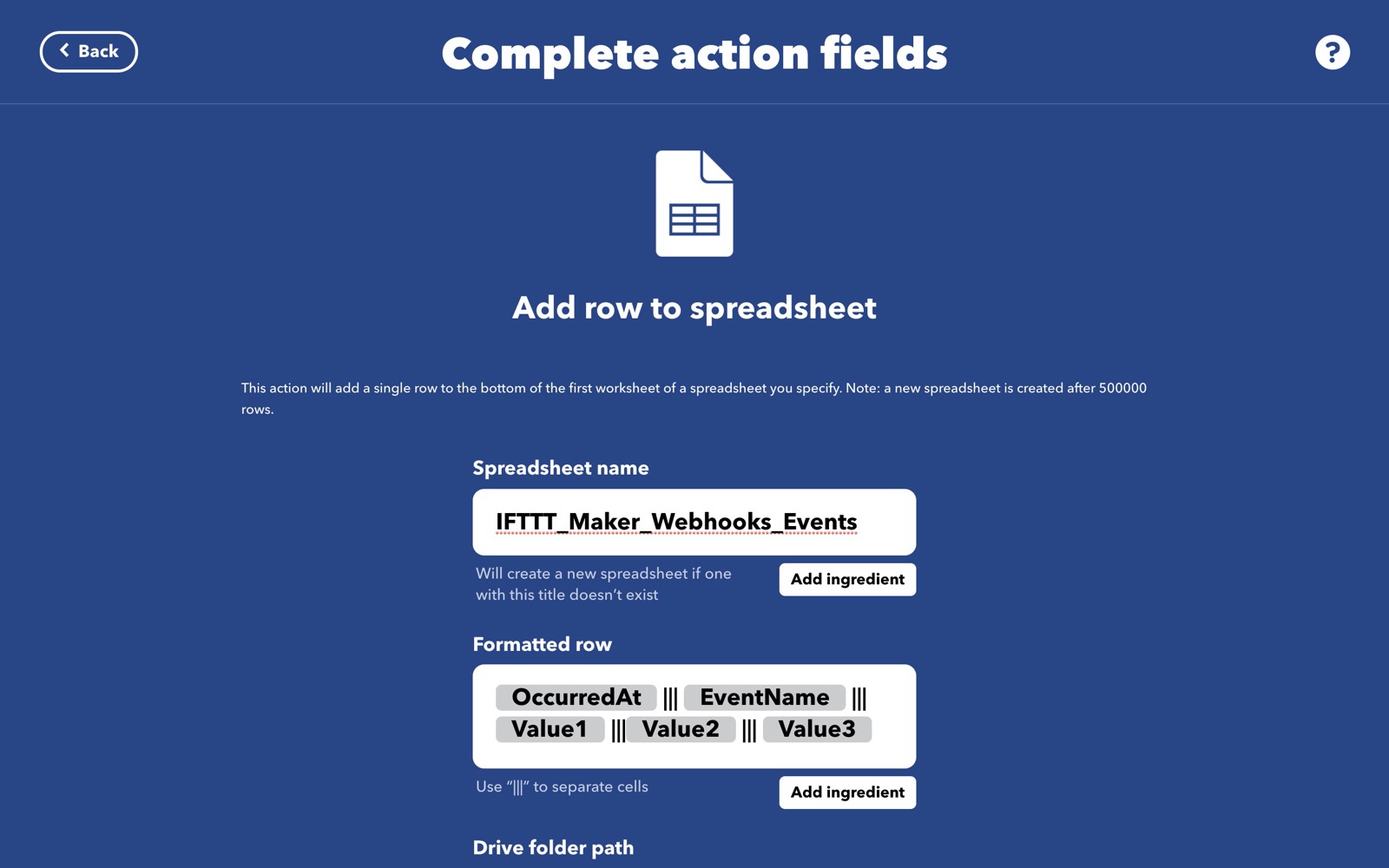
Click on "Save".
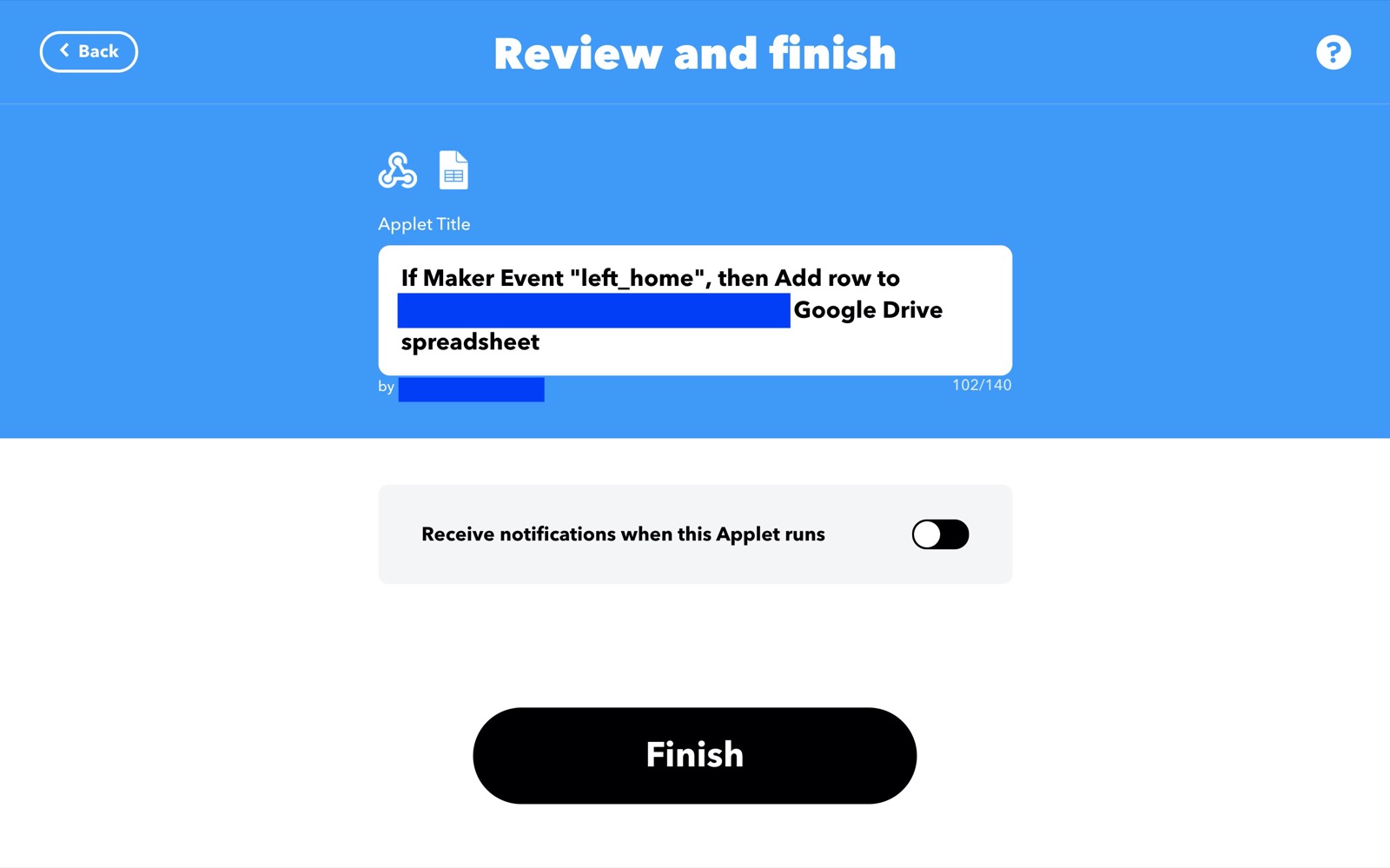
Then click on Finish.
In Gladys, create a scene
Create a new scene in Gladys, then add an "make an HTTP request" action to it.
Select "method: POST", then in URL enter the URL of the IFTTT webhook that you configured previously.
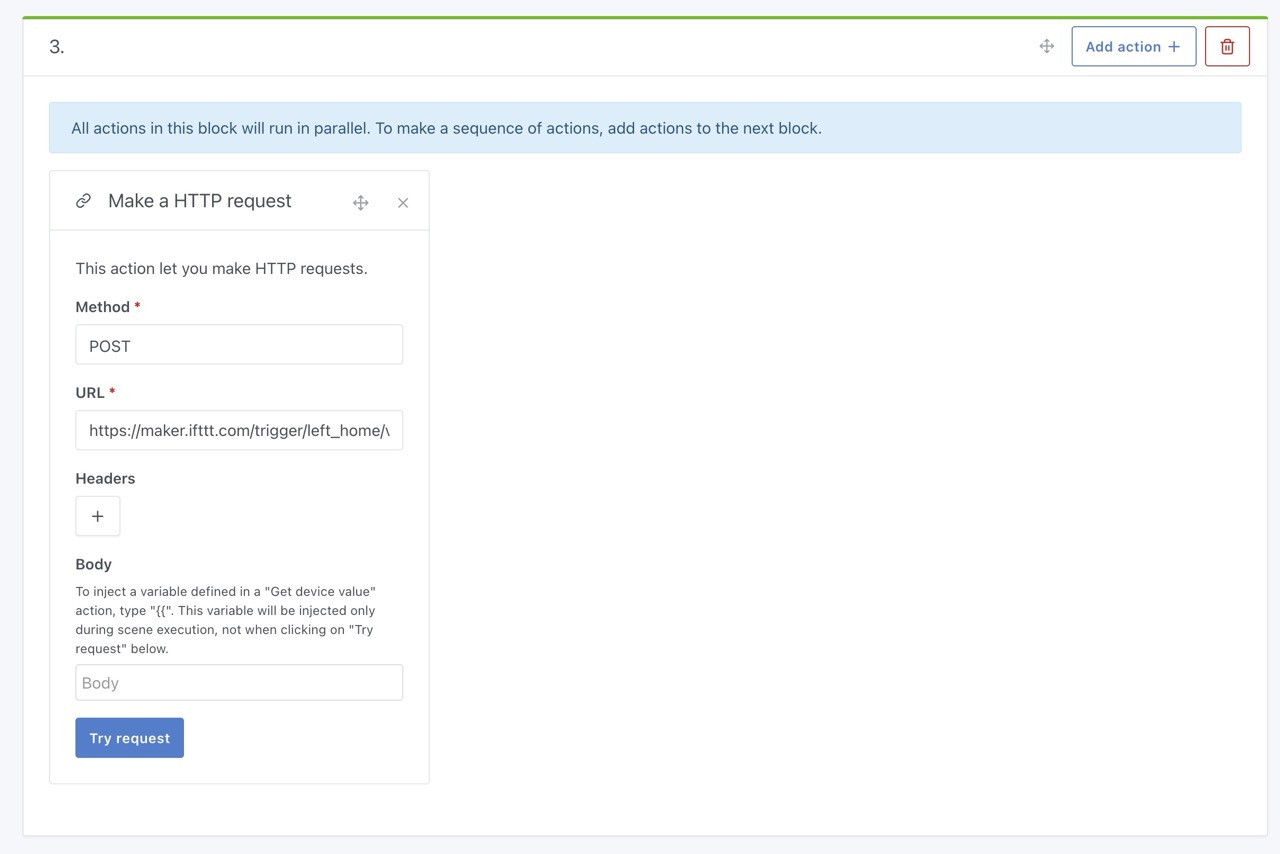
Save the scene and launch it.
If you go to Google Drive, you should see an "IFTTT" folder at the root, containing a "MakerWebhook" folder, as well as in this case a "let_home" folder.
Inside you'll find a spreadsheet with a line that recorded when you left the house:
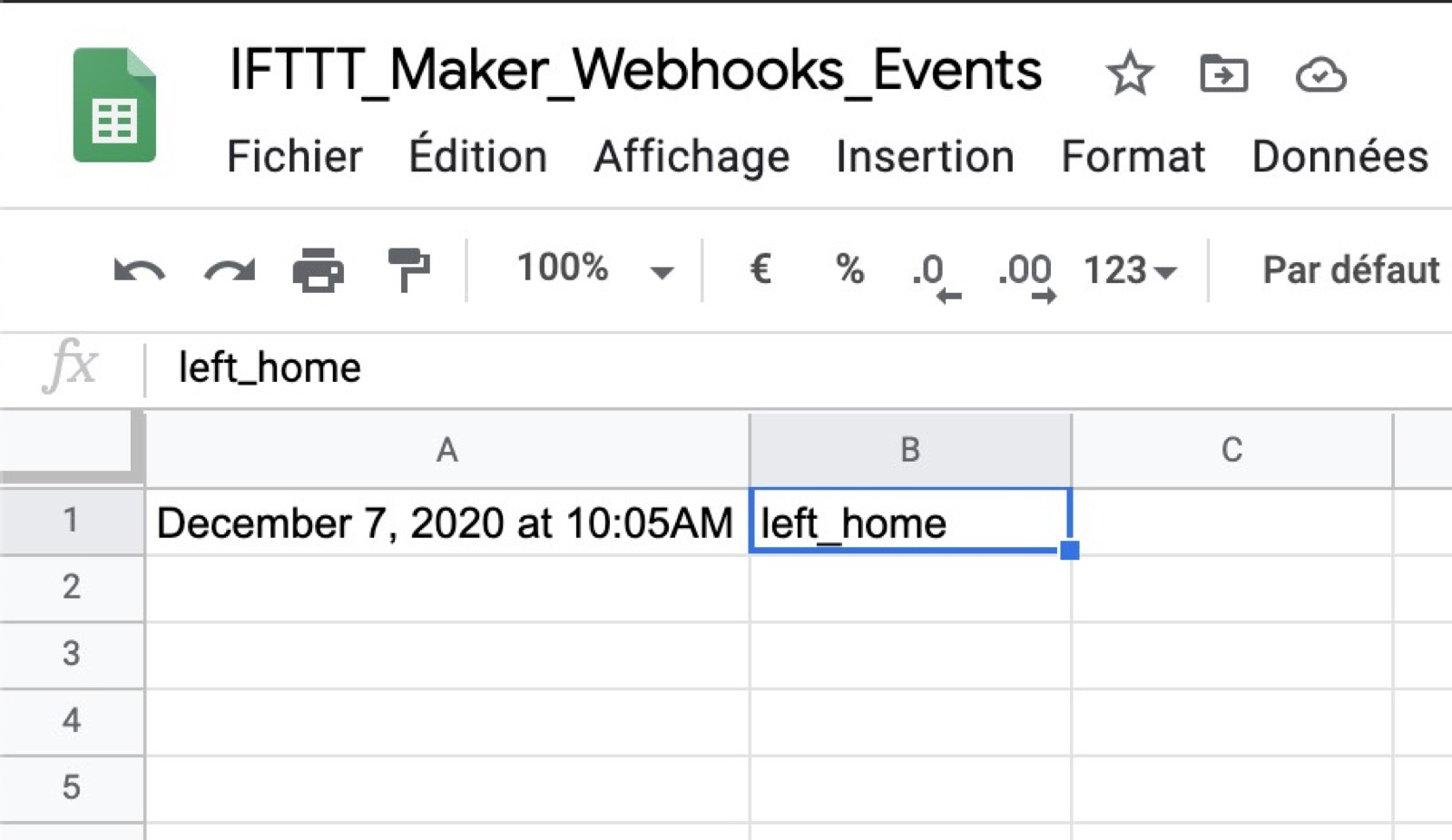
Conclusion
This was just one example. You can use this action in the scenes to do millions of things:
- Call the API of another home automation box
- Call IFTTT to control any API: Music through Sonos? Ring your phone? Send an email ? Send a tweet?
- Call [Zapier] API (https://zapier.com/) to call any API (Gmail, Calendar, Trello, and hundreds of others)
In short, the possibilities are limitless.
Using the response of an HTTP call in a scene
You can also use the response of an HTTP request in scenes.
Example here querying Coinbase API to get Bitcoin price and send it to the user with Telegram:
You can compare the value with a "continue only if":