Condition on variables
This action allows you to continue (or not) the execution of the scene according to a given condition.
Let's take an example.
Continue the scene with a condition on the temperature of a room
Suppose you want to do a scene that fetch the temperature of the room, then continues the scenario only if the temperature is below 20 ° C.
The first step in your scene is to add a "get last state" action, and select the sensor you want to use.
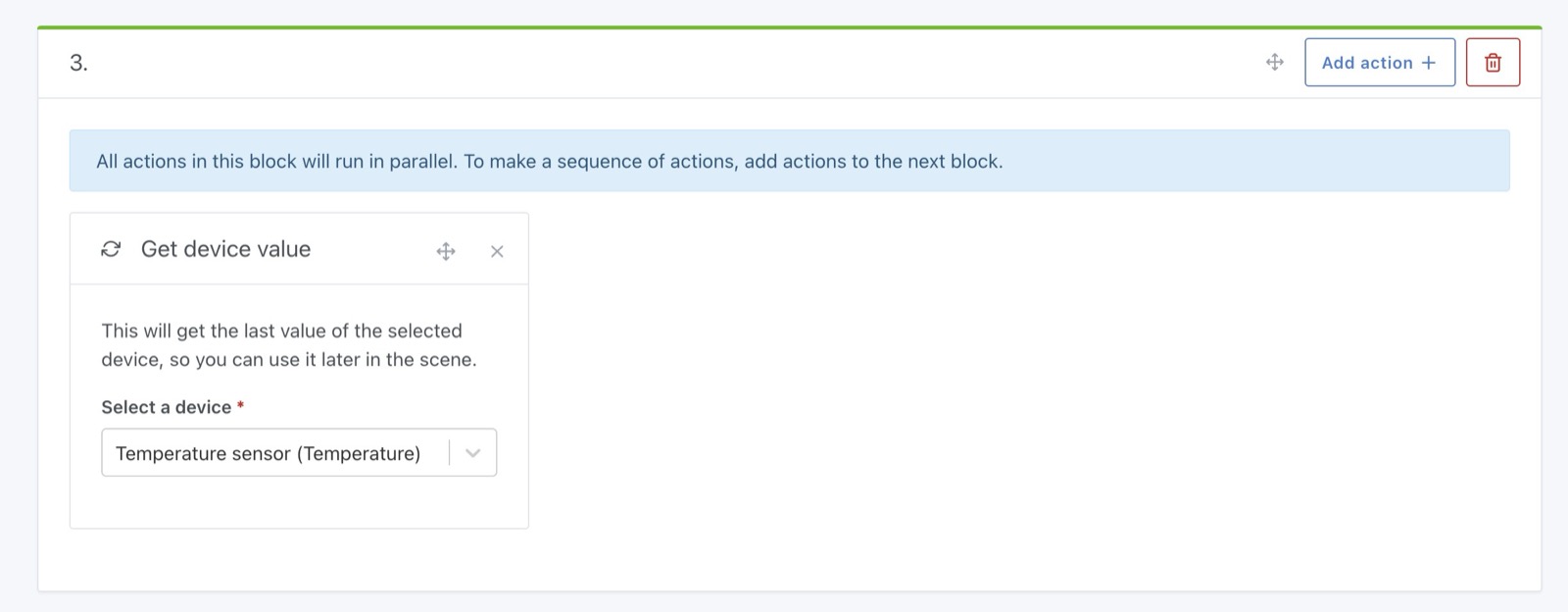
Then, in the next action block, you can add a "Continue only if" action, by selecting the variable retrieved previously.
By setting the condition kitchen temperature sensor <20°C, this gives us this:
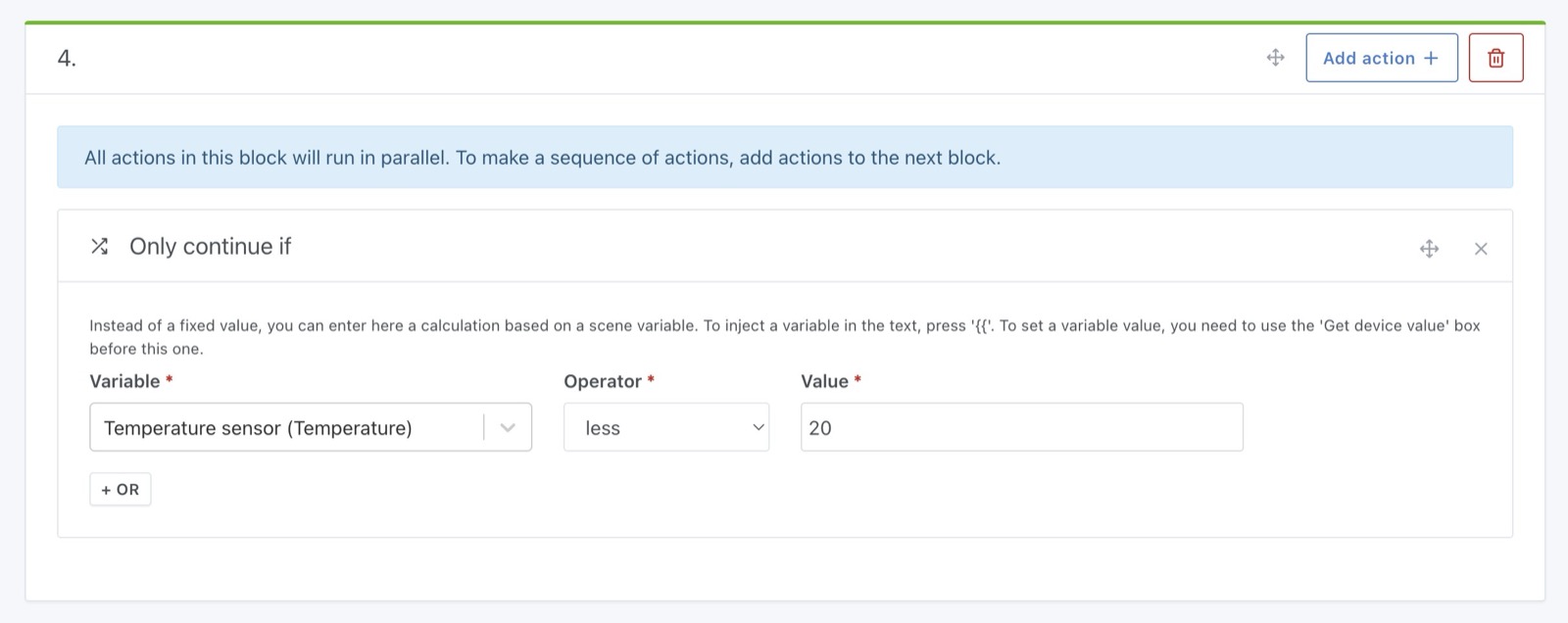
In this action, you can inject variables and use mathematical functions.