Tasmota
Tasmota is an open source firmware for ESP8266 devices.
To connect them to Gladys:
- flash your device with Tamosta firmware
- configure it
- go to
Integrations / Tasmotain Gladys
Flash with Tasmota firmware
Follow instructions on Tasmota installation user guide.
There are many firmware installation guides online, depending on the device. You will be able to find the right guide for your device by browsing through the search results.
Configure device
Once flashed with new firmare, go to the device web page and configure MQTT as describe at Tasmota MQTT configuration.
Enter your MQTT broken information and fill the Topic field with the expected unique device identifier.
Click on Configuration.
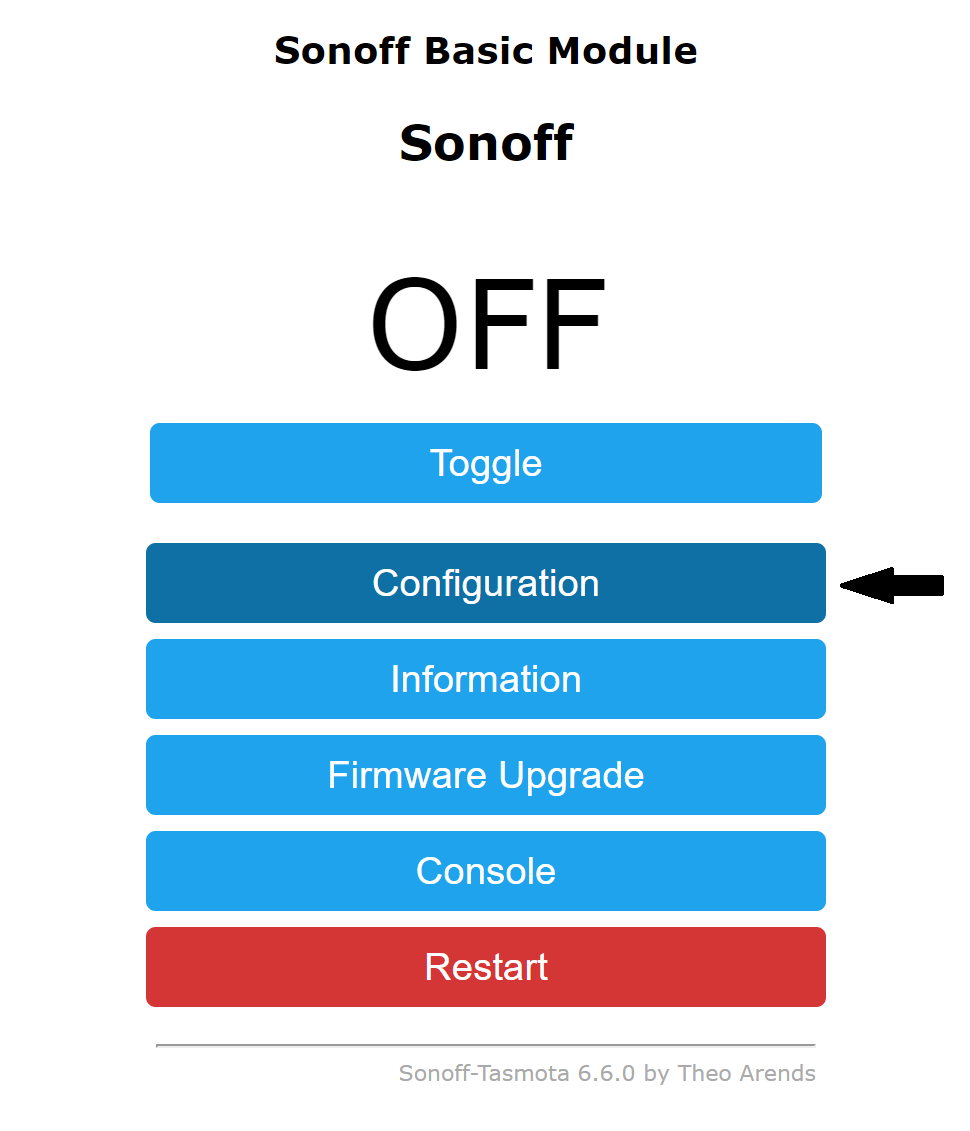
Click on Configure MQTT menu.
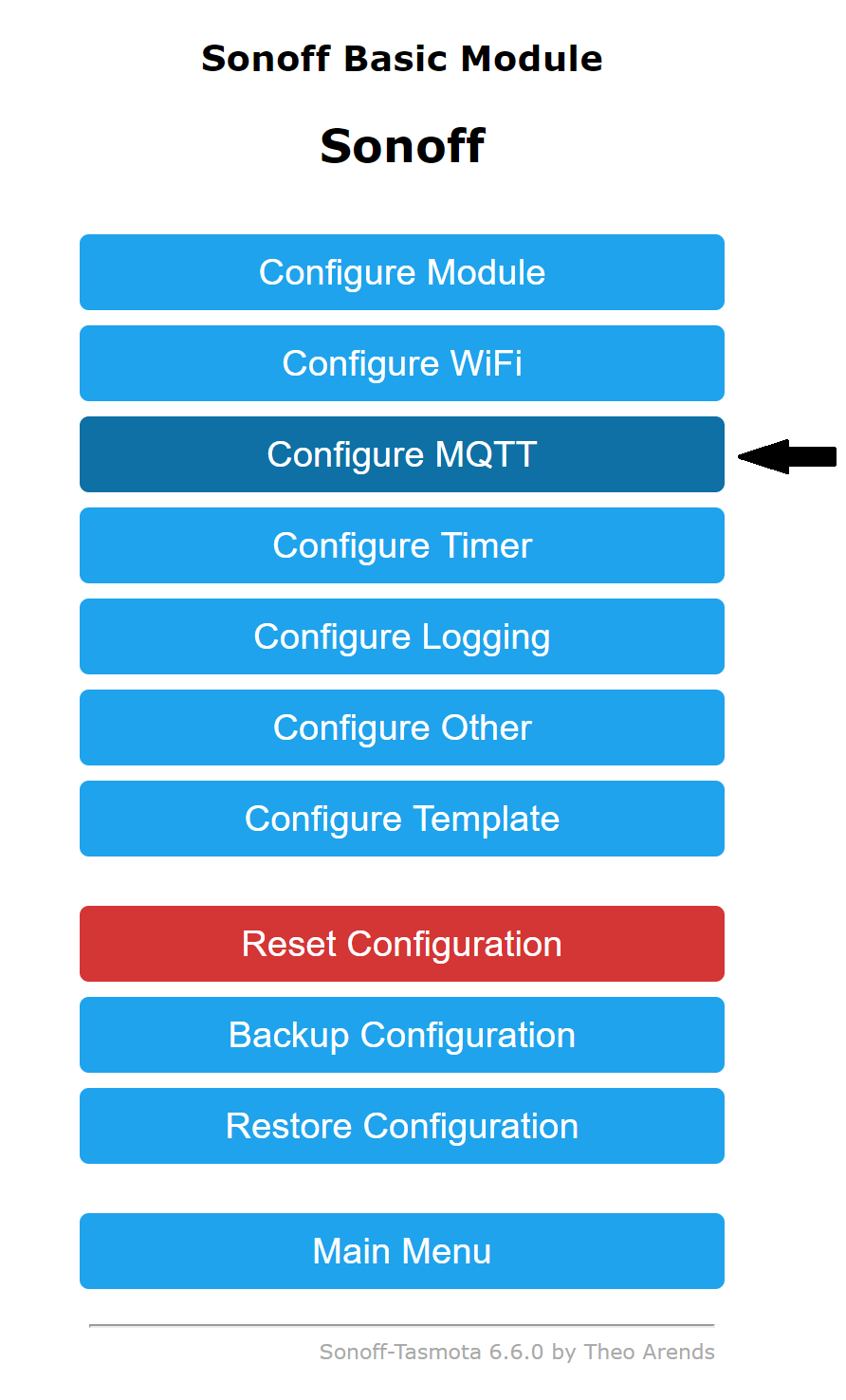
Then fill configuration form with your information:
Host: MQTT broker URLPort: MQTT broker portUser: user to connect to MOQTT brokerPassword: password to connect to MQTT broker
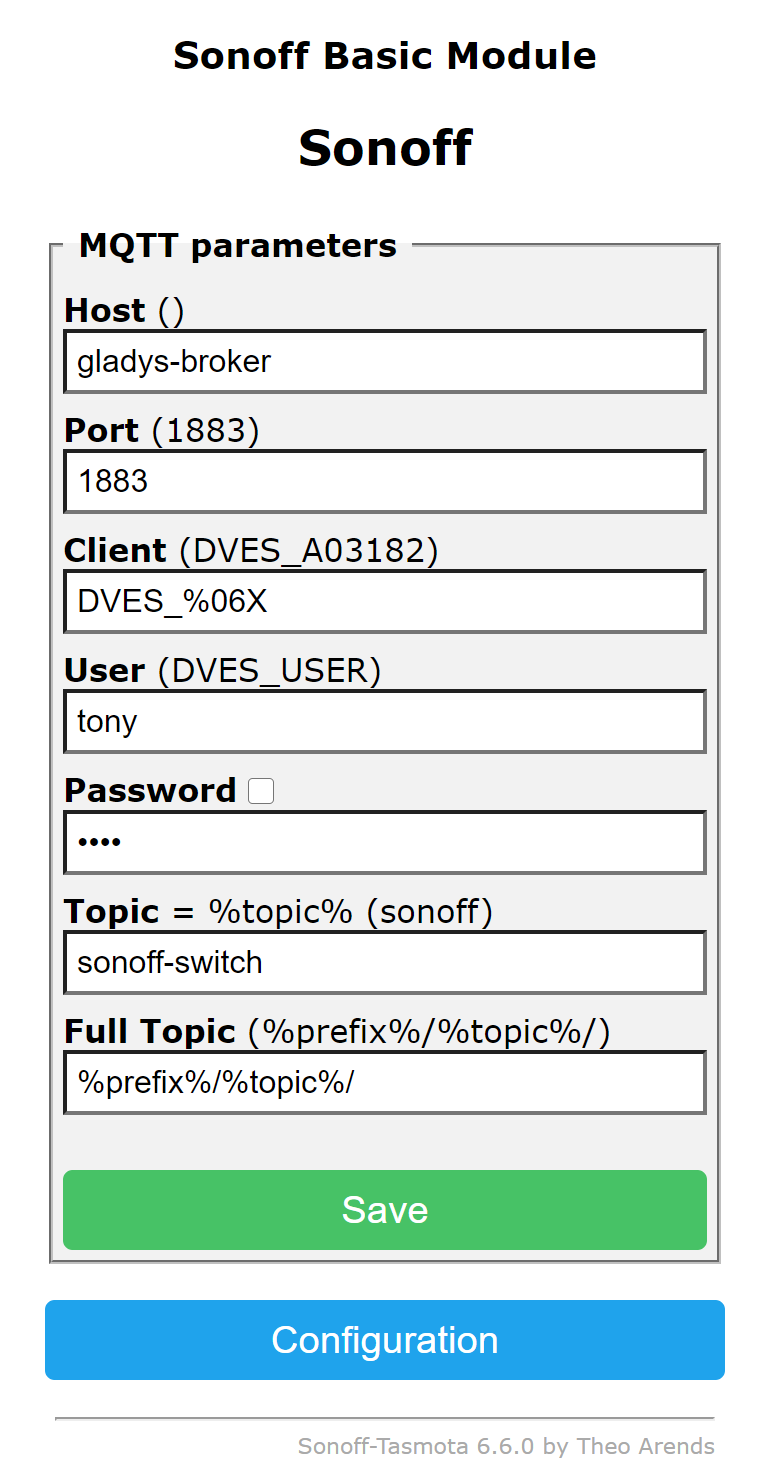
Add the device to Gladys
Once saved, go back to Gladys:
- to
Integration -> Tasmotapage - select
MQTT discovermenu - click on
Scanbutton (if device is not already listed) - then
Save - and voilà!