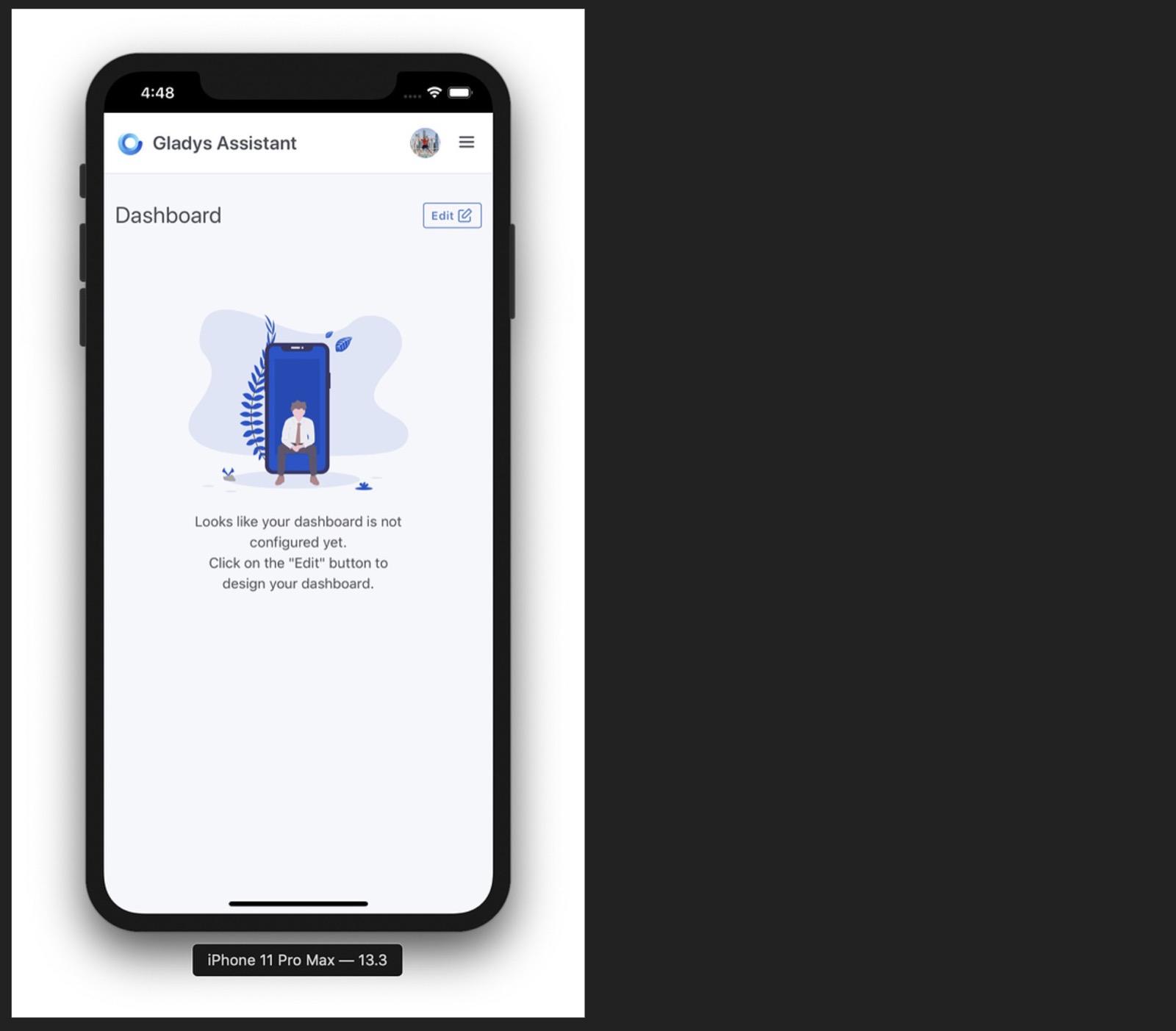Using Gladys Assistant on your phone
Gladys Assistant is a PWA (Progressive Web App), it's a web application that can be installed on any device: on iOS, on Android, on MacOS, on Windows, on Linux.
As Gladys is running on your home network, by default Gladys is only available when you are on your local network.
We offer Gladys Plus, a service that proxy the traffic from plus.gladysassistant.com to your local network, all end-to-end encrypted for maximum privacy, and without any configuration.
If you want to use Gladys locally only, or with your own domain, you can follow this tutorial with the address of your Gladys instance.
On Android
It's super simple to install Gladys on an Android phone or tablet.
Open plus.gladysassistant.com in Chrome.
You should see a button "Add Gladys to home screen" at the bottom.
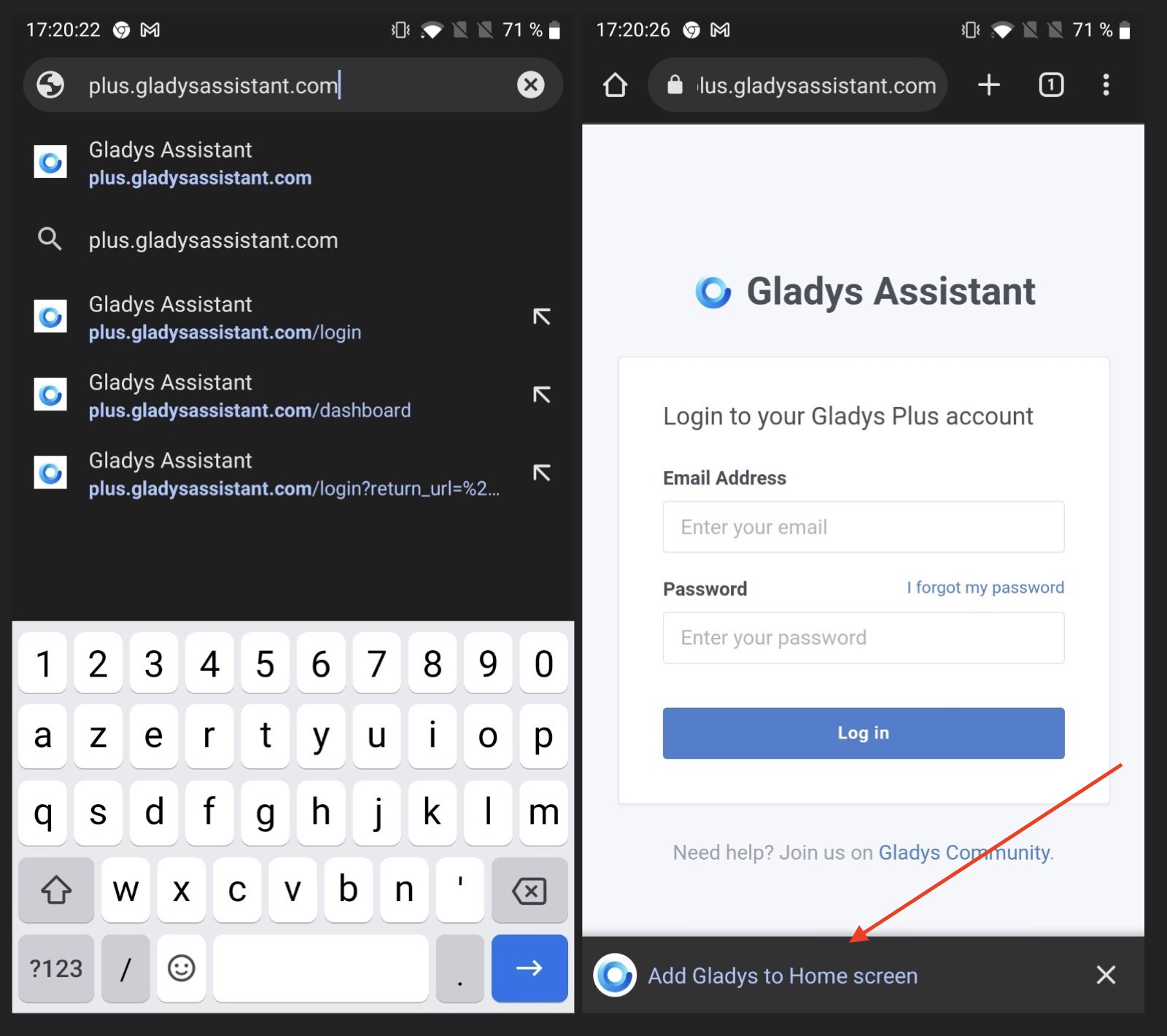
If not, you can still go to the three dots in the right-hand corner, and click on "Install app":
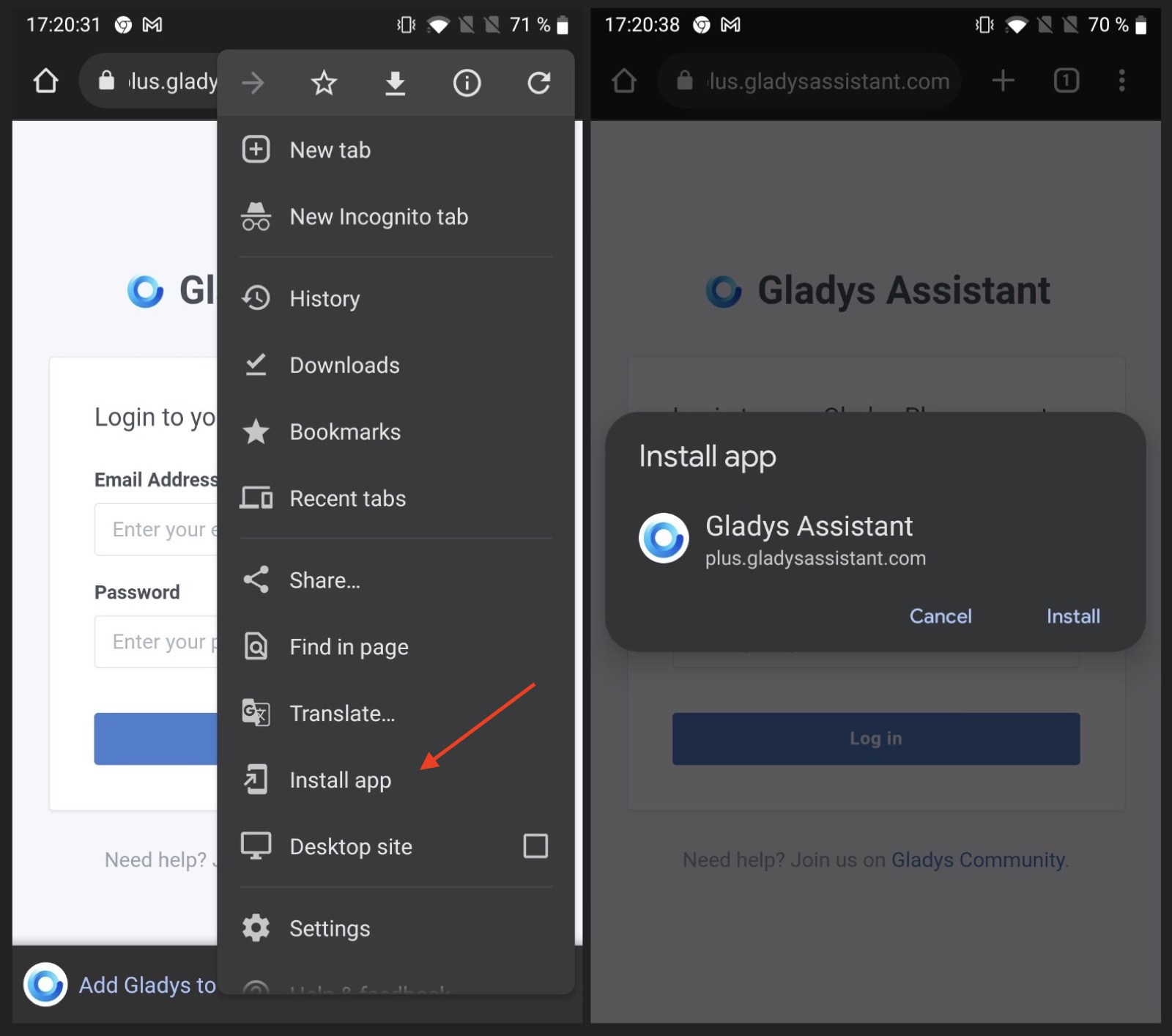
Success! You can now enjoy Gladys/Gladys Plus as an app.
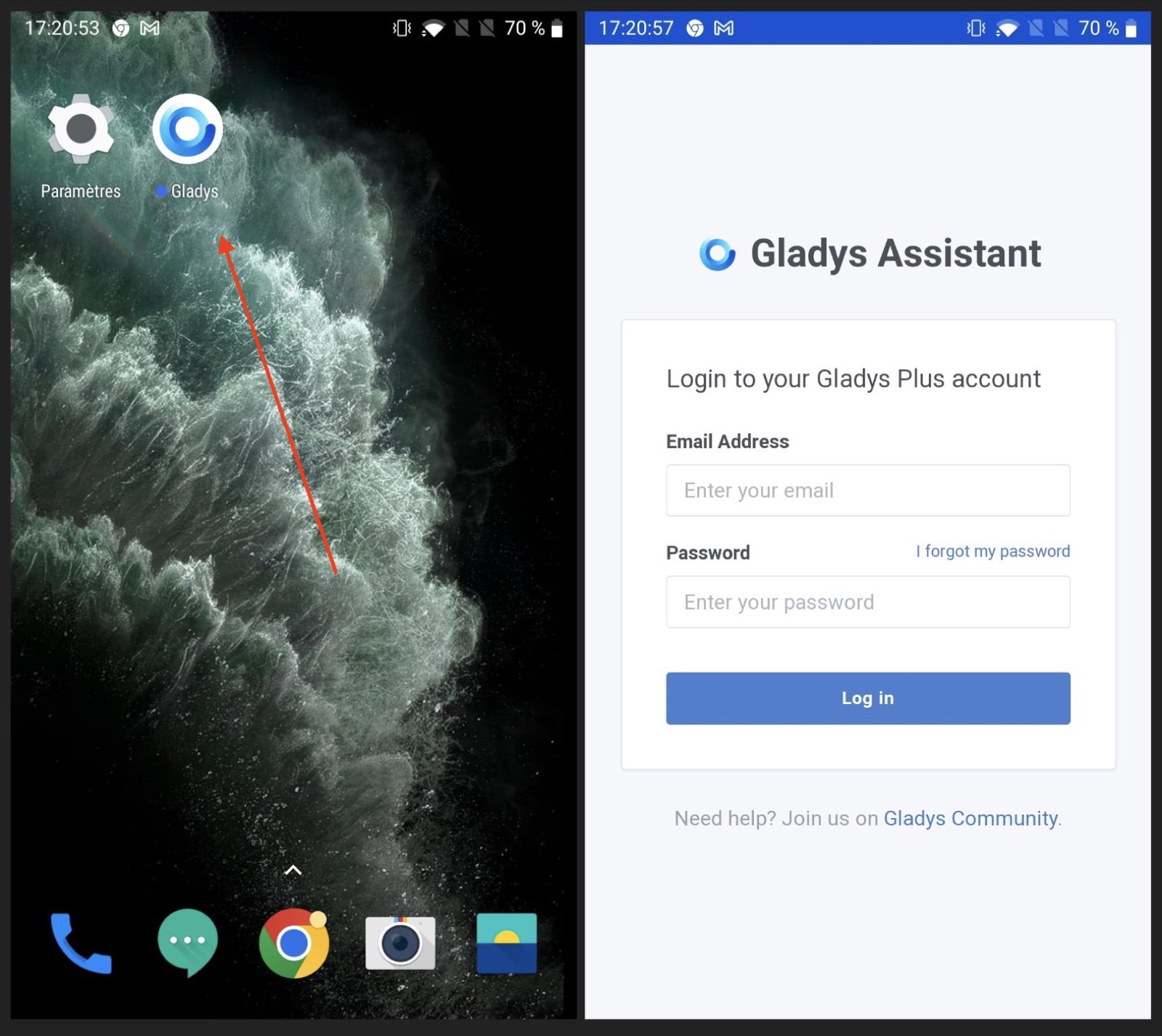
On iOS
It's super simple to install Gladys on an iOS device (iPhone/iPad)
Open plus.gladysassistant.com in Safari, and click on the share button on the bottom of the page.
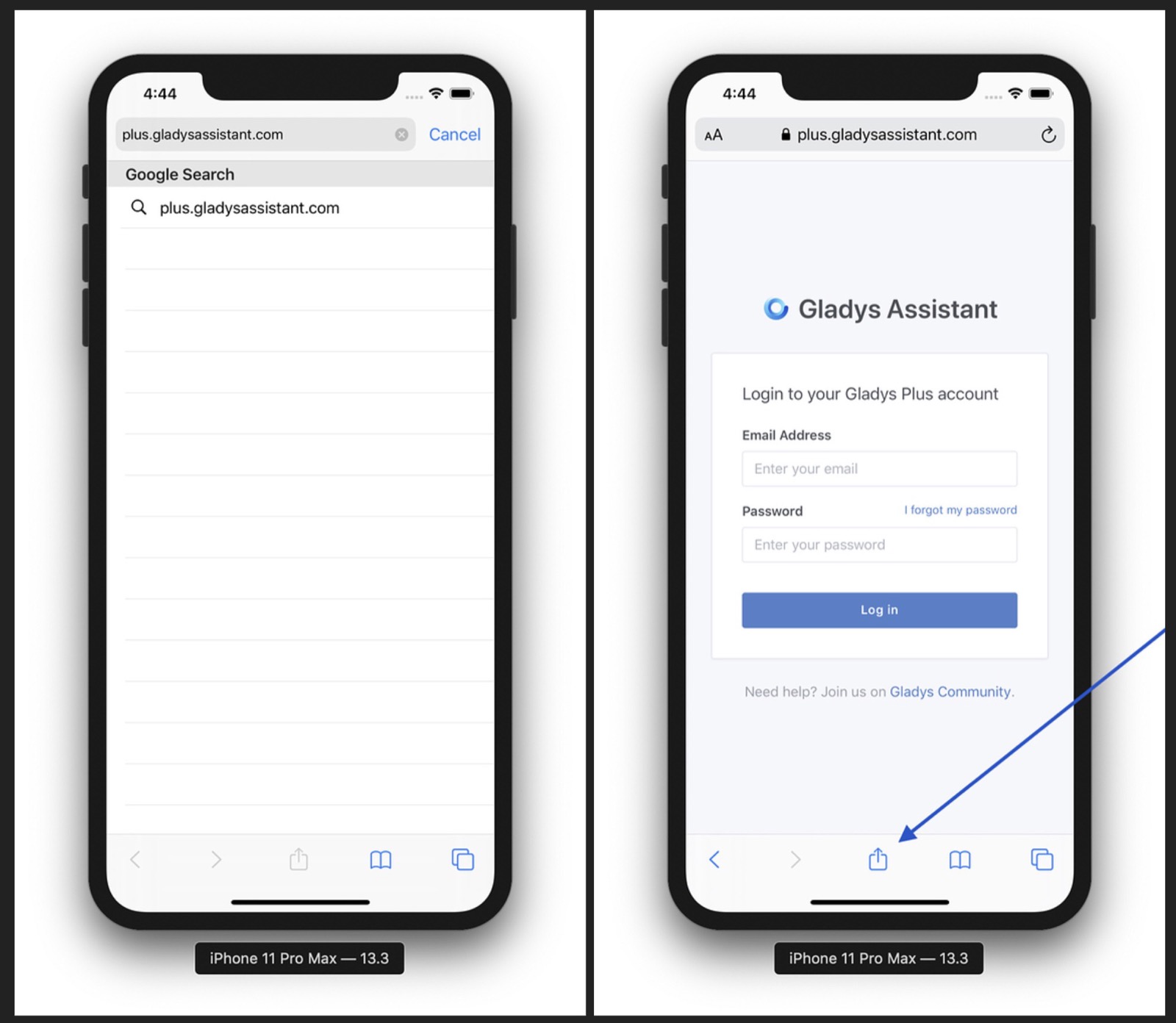
Click on "Add to home screen":
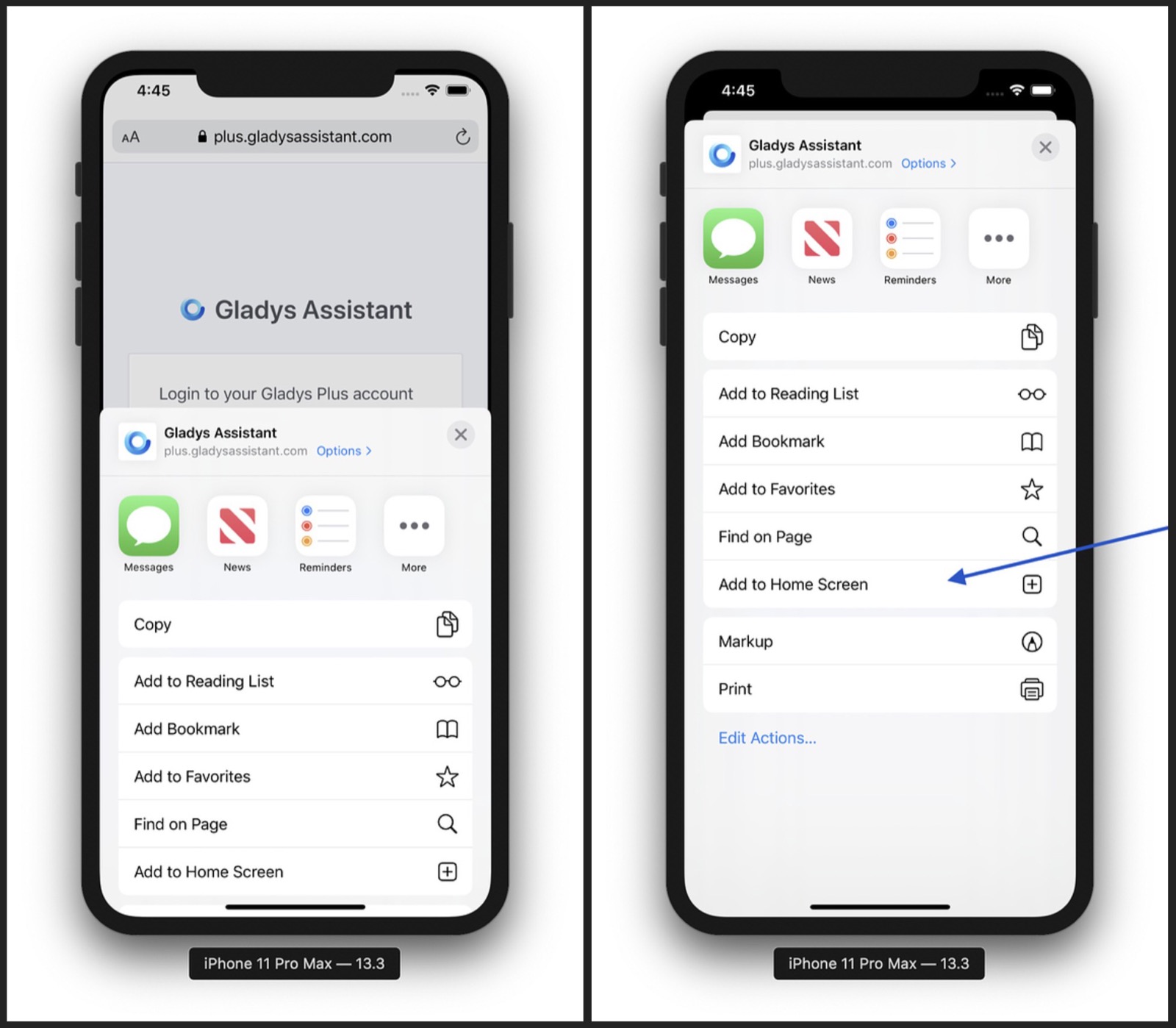
Give a name to the app, and click "add":

Success! You have Gladys Plus on your home screen.