Run Cypress tests in Gladys
We use Cypress for end-to-end frontend testing.
Start the backend
In the server folder, run:
npm run cypress
This will create a new SQlite database just for tests, and start the backend.
Open Cypress
In the front folder, start Gladys frontend:
npm run start:cypress
Then you can open the Cypress app:
npm run cypress:open
This will open the Cypress Electron app.
From there, you can start tests manually to see tests running in a browser:
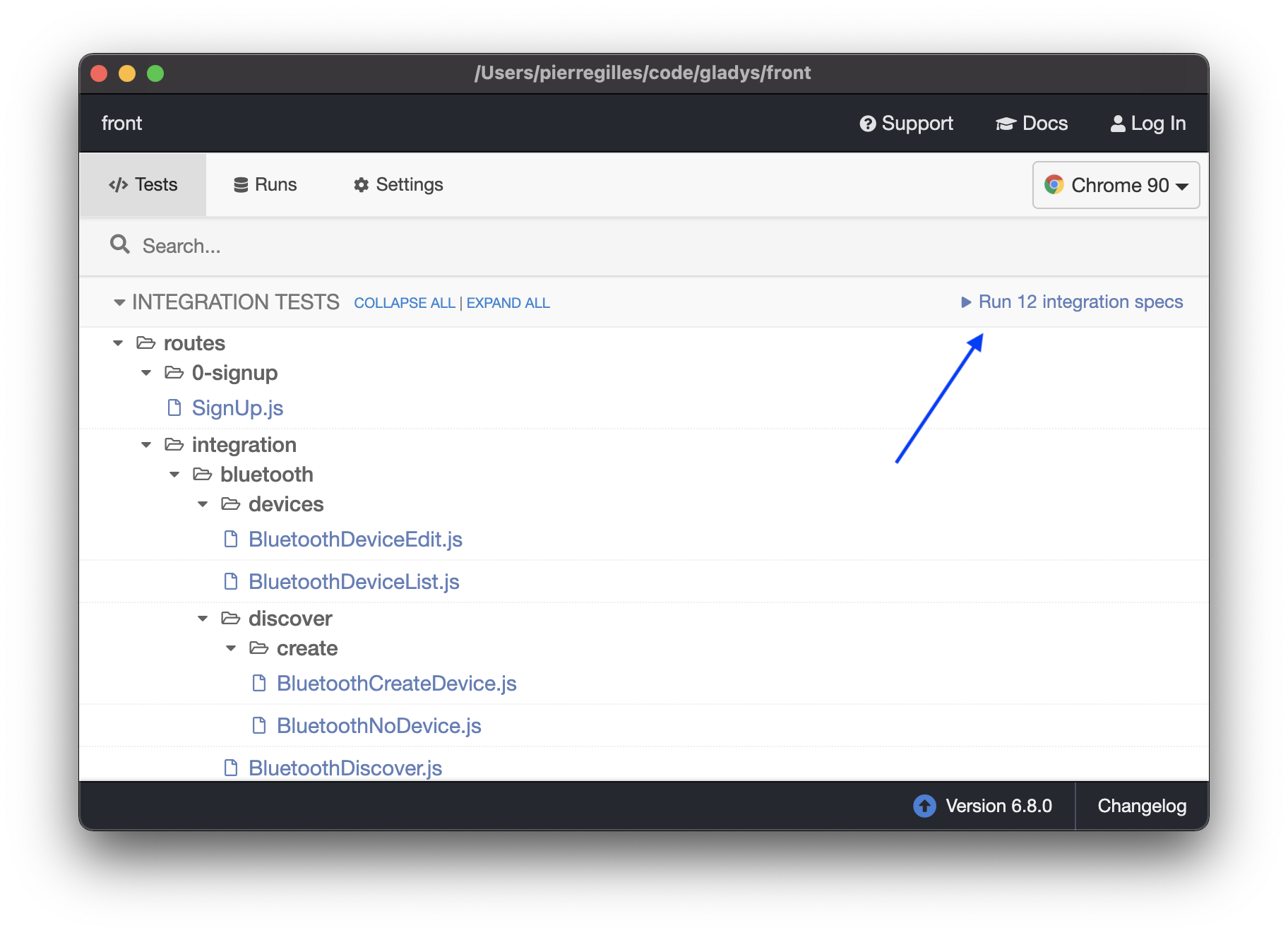
Running tests in the CLI
You can run Cypress tests in the CLI by doing
npm run cypress:run