Devices in room
In Gladys Assistant, you can control your devices directly from the dashboard, and display the values of your sensors in the interface.
Prerequisites
You must have added at least a few devices to Gladys (it is much less thrilling otherwise 😄)
Configuration
Go to the Gladys dashboard, and click on "Edit".
Select the "Room devices" box, and click on the + button.
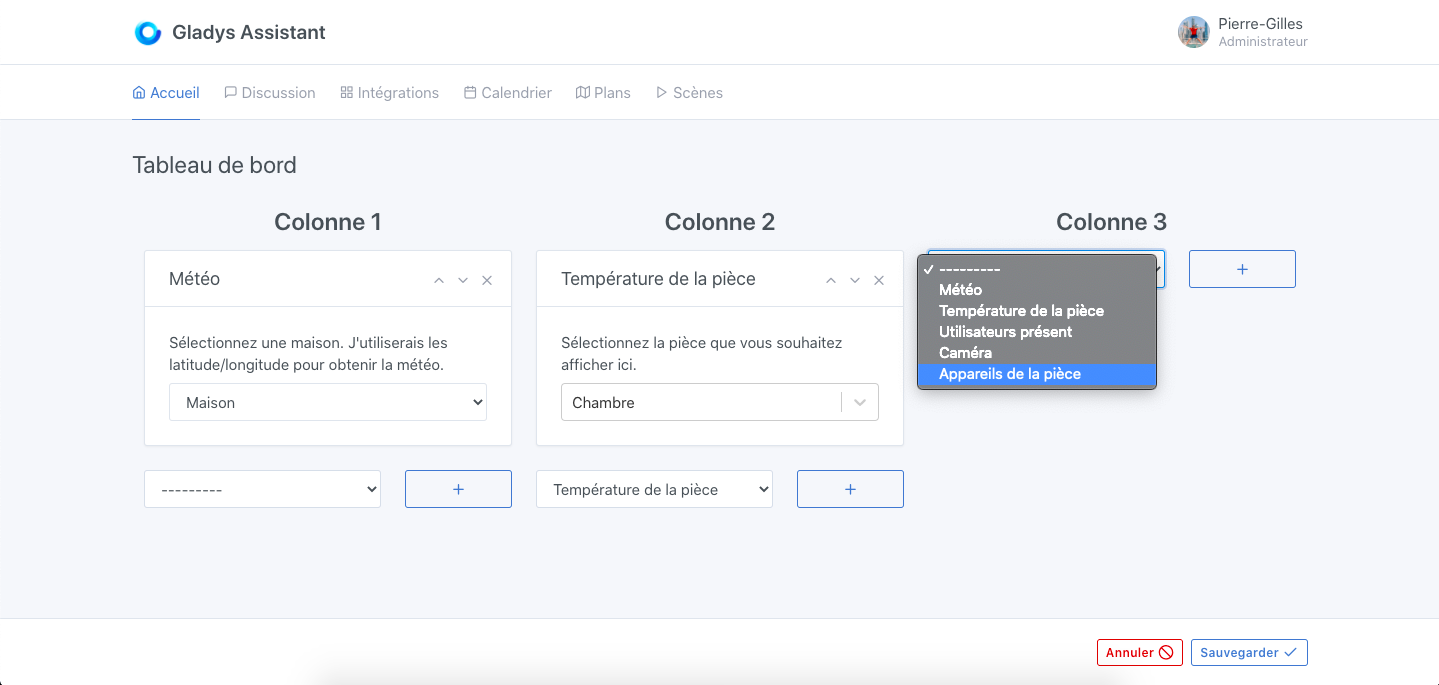
Select the room you want to display.
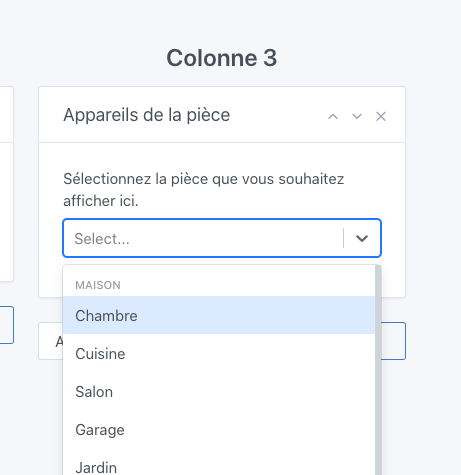
Click on "Save".
You should see all the devices in that room.
Note
This widget only displays what it is capable of handling.
If you have a particular feature on one of your devices that is not displaying on the dashboard, it could be that it is not yet supported by Gladys.
Do not hesitate to contact us on the forum if you want to suggest the addition of a feature to this widget.