MQTT API
If you have configured a MQTT Broker with your Gladys installation, you will have access to the Gladys MQTT API.
Here are all the MQTT topics available, each one with an example message to send:
Push a decimal device state
Say you have a temperature sensor sending data to Gladys, you'll have to send it's temperature values to:
Topic: gladys/master/device/:device_external_id/feature/:device_feature_external_id/state
Body: 22.2
Push a text device state
If you want, you can send text to Gladys to display it on the dashboard!
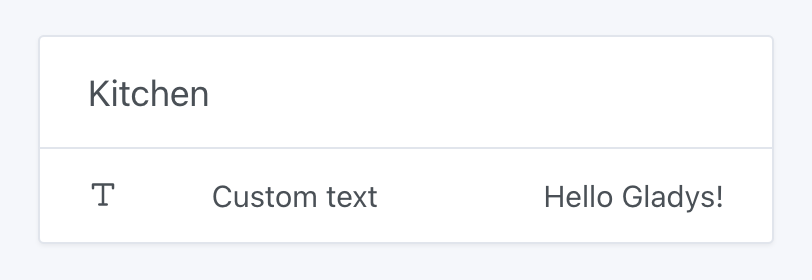
You need to create a "Text" device in the MQTT integration, then publish a message on this topic:
Topic: gladys/master/device/:device_external_id/feature/:device_feature_external_id/text
Body: Hello Gladys!
Push a state to a device
Say you have a MQTT light, and you want it to be controlled in Gladys.
The light will need to subscribe to this topic:
gladys/device/:device_external_id/feature/:device_feature_external_id/state
Where it will receive values such as:
1
Meaning "The light needs to be turned on".
Or
0
Meaning "The light needs to be turned off".
Launch a scene with MQTT
You can now launch a scene using MQTT by posting a message on the topic:
gladys/master/scene/SCENE_SELECTOR/start
By replacing SCENE_SELECTOR with the scene selector, which can be found in the scene edition URL.
For example, for the scene http://192.168.1.10/dashboard/scene/cinema, you'll need to send a message to the topic:
gladys/master/scene/cinema/start