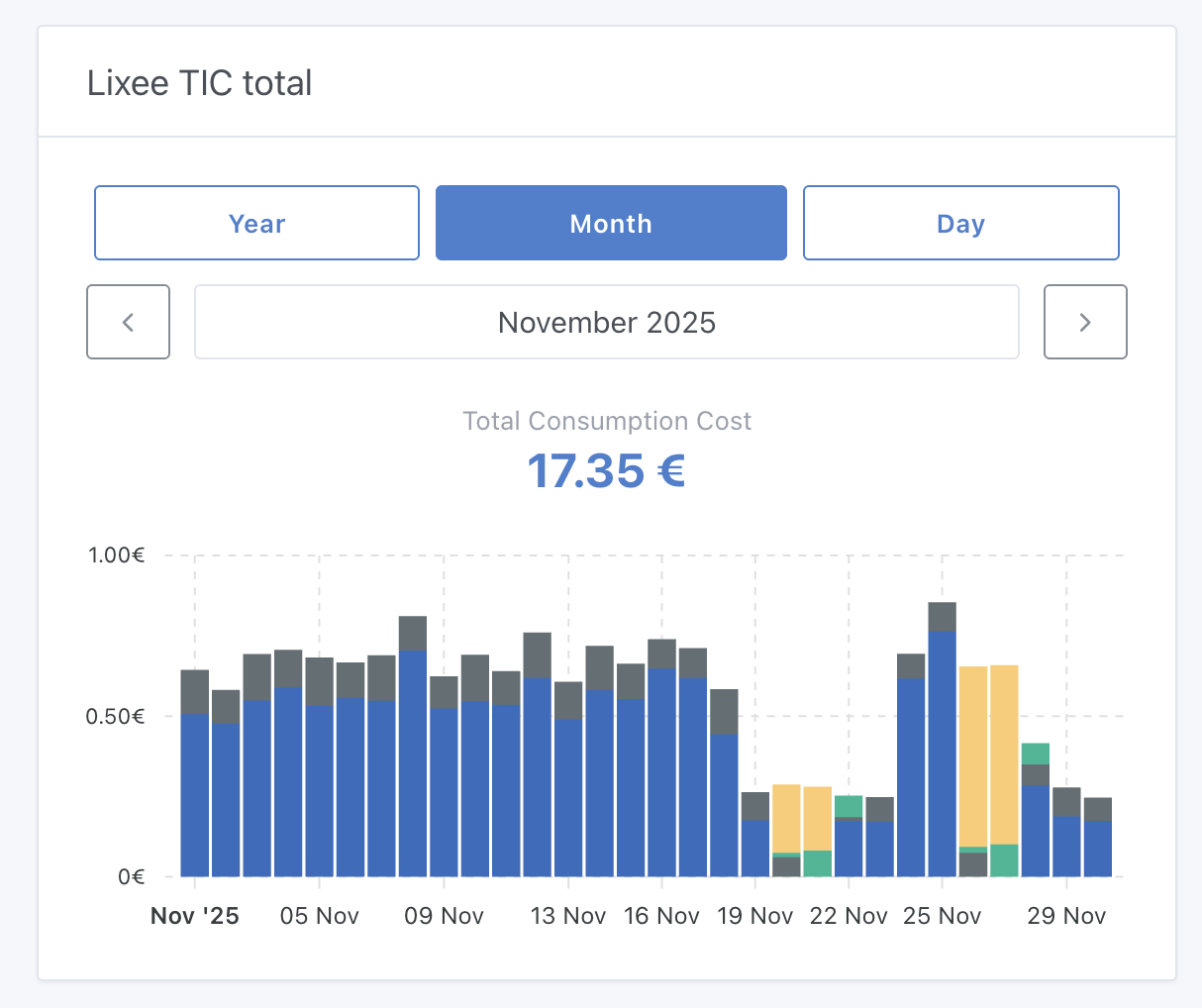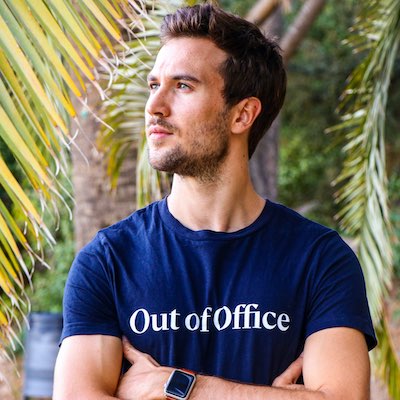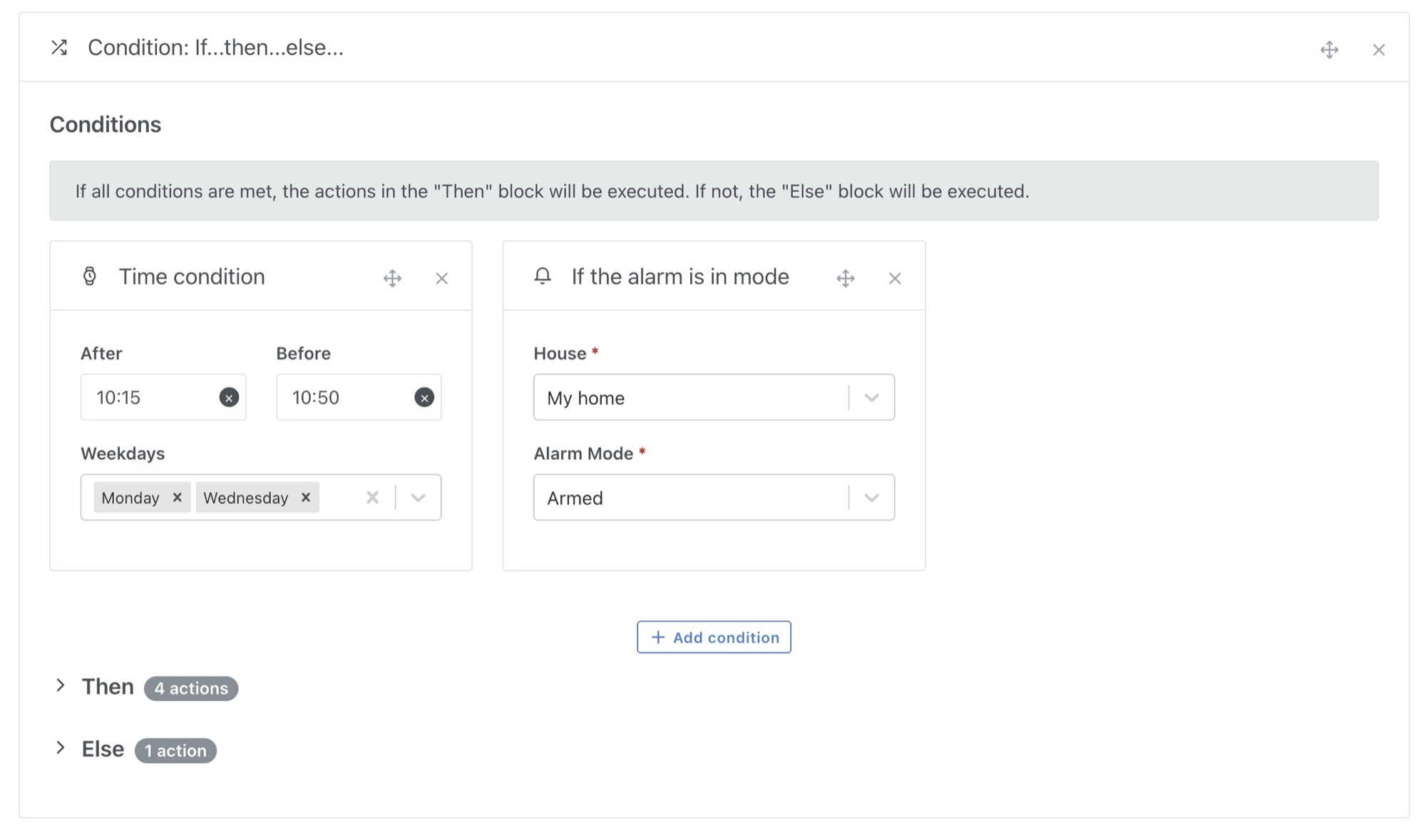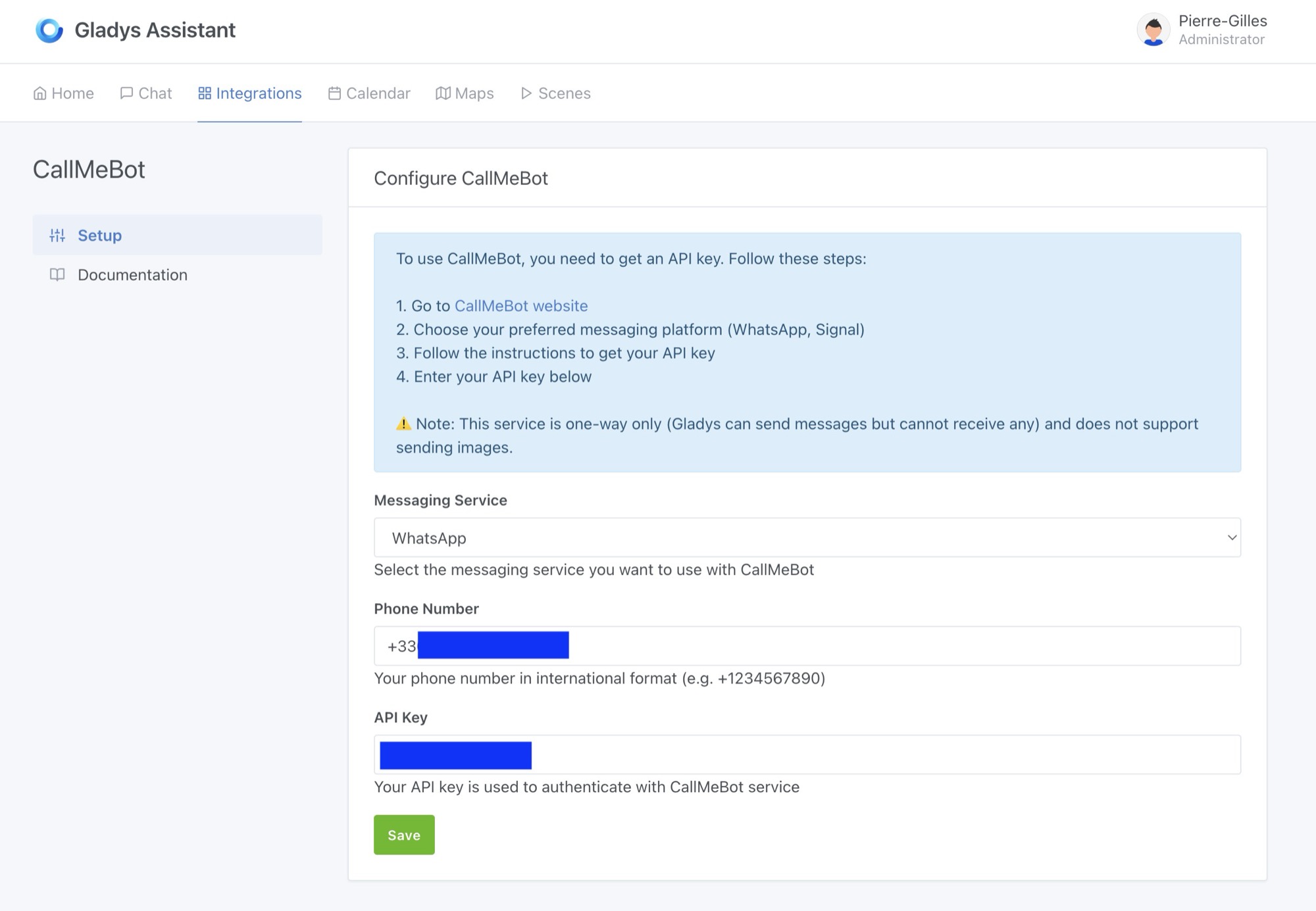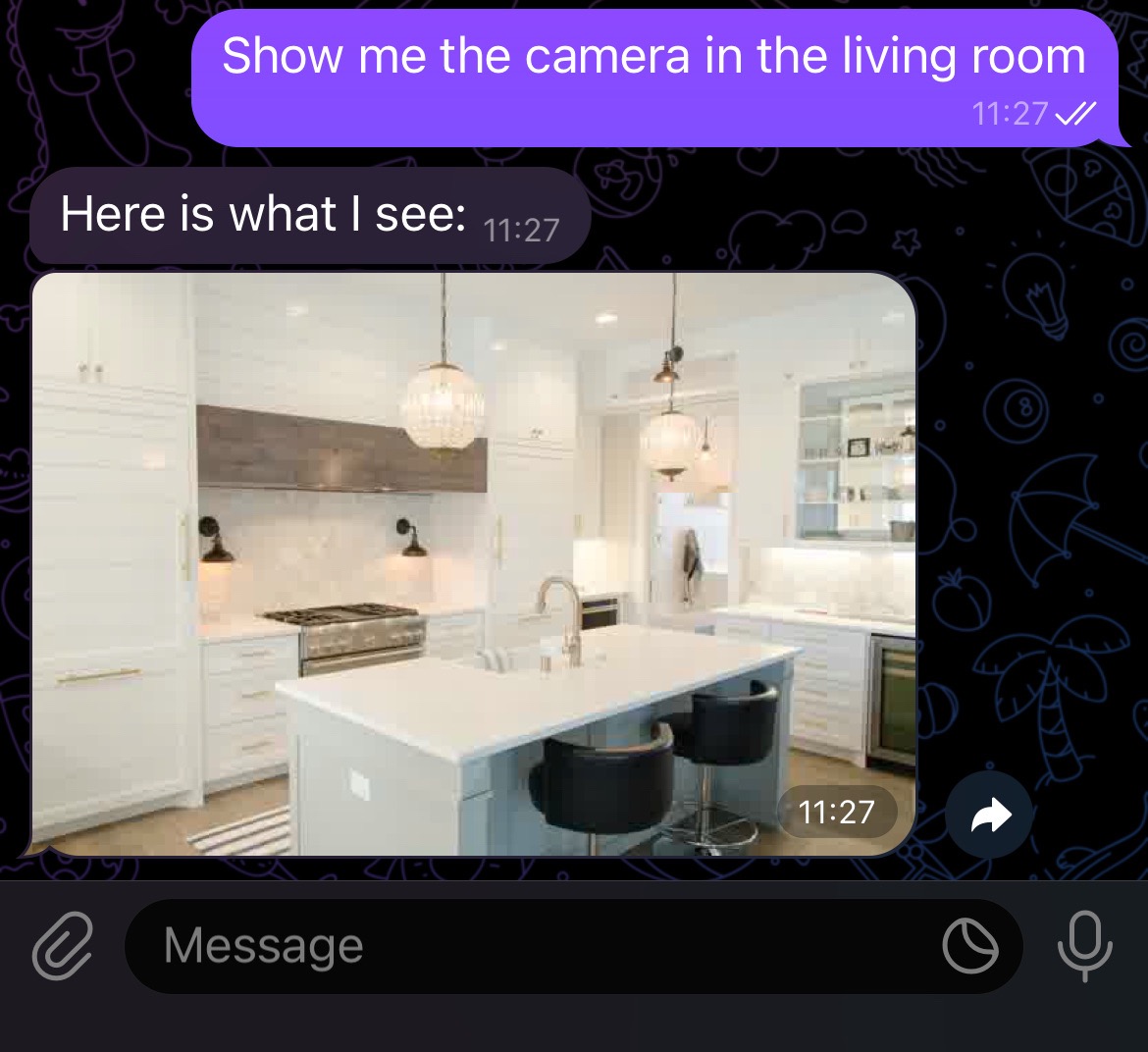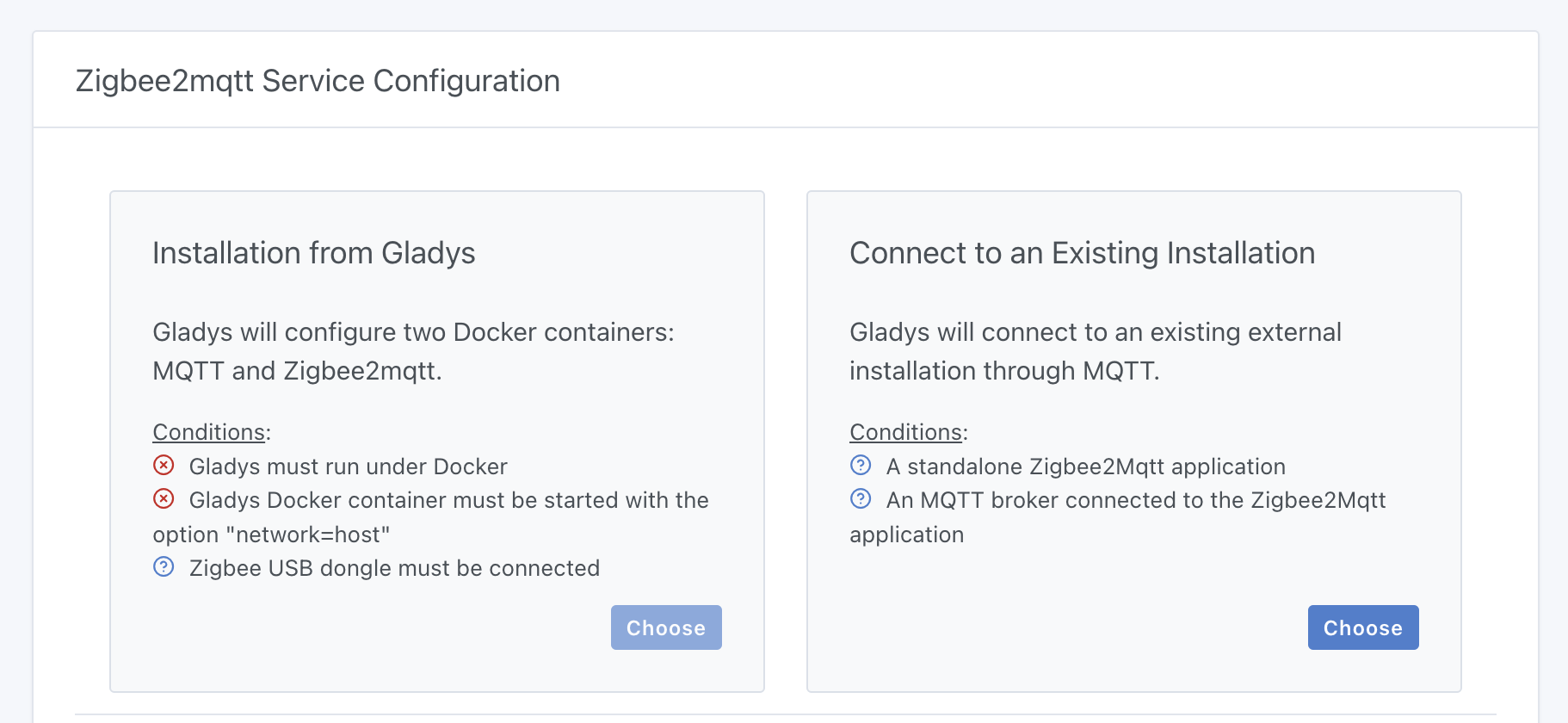Energy Monitoring is now live in Gladys Assistant 4.66 ⚡️
Hey everyone,
Back in September, I announced that energy monitoring was coming to Gladys. Today, I'm thrilled to announce that it's officially live in Gladys Assistant 4.66! 🎉
Energy Monitoring
- Track your consumption in kWh and euros with precision matching your energy provider
- Support for multiple rate types: basic, peak/off-peak hours, and EDF Tempo
- Historical rate management: because prices change over time
- Beautiful dashboard widget to visualize your consumption by day, month, or year
- Compatible with Zigbee devices, MQTT sensors, and the Enedis integration