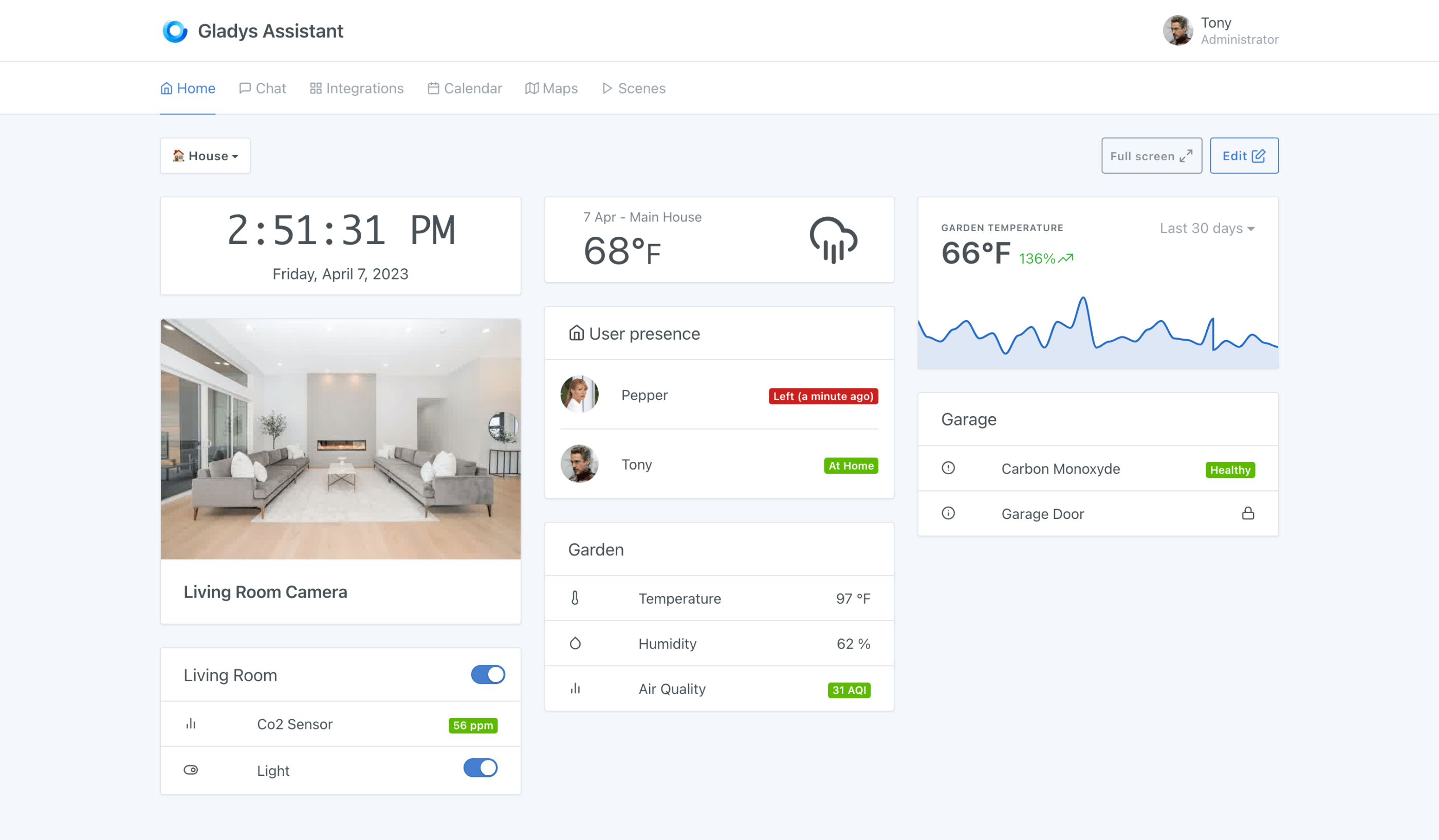Powerful Features, Zero Configuration
See Everything at a Glance
Temperature, security cameras, presence—monitor everything from one beautiful dashboard.
Automate Your Entire Day
Coffee brewing, lights turning on, music playing—all automatic. No coding required.
Control Your Home by Voice
"Turn on the light in the kitchen" - Gladys responds instantly via Telegram, Google Home, Alexa or Siri.
Works With Everything You Own
Built Different: Privacy-First, User-Focused
Privacy
Gladys is self-hosted, and all your data stays on your local machine at home. No cloud required, no tracking, ever.
Easy to use
No terminal commands. No config files. Just a beautiful interface that works.
Clean UI
Every pixel matters. We design first, then code.
Stable
Built to last decades. Your smart home will never let you down.
Fast
Lightning-fast interface, instant actions. We're obsessed with performance.
Auto upgrades
New features and bug fixes installed automatically. Zero hassle.
What Our Community Says
FAQ
Is Gladys really free?
Yes, 100% free and open-source! Gladys Assistant is free software you can install with a single Docker command. No subscription required, no limitations, no credit card needed.
You can install it on any Linux machine: mini-PC, Synology NAS, Raspberry Pi, server, or even an old computer gathering dust. If Docker runs on it, Gladys runs on it! 🚀
Is it hard to install?
No, it's surprisingly simple! If you can copy-paste a command into a terminal, you can install Gladys. Our documentation guides you step-by-step with screenshots and videos.
The entire setup takes about 5 minutes. No coding required, no complex configuration files. Just follow the guide and you're done.
Is my data really private?
Absolutely. Unlike cloud solutions like Google Home or Alexa, Gladys runs 100% locally on your machine. Your data never leaves your home network.
No third-party servers, no tracking, no data selling. That's actually why Gladys exists: to take back control of your privacy while enjoying a smart home. 🔒
Does Gladys work with my devices?
Very likely! Gladys supports thousands of devices via Zigbee, Matter, MQTT, and dedicated integrations for Shelly, Sonos, Philips Hue, RTSP cameras, Google Home, Alexa, and many more.
And because Gladys is open-source, new integrations are regularly added by the community. If your device isn't supported yet, you can request it or even develop it yourself!
Can I access Gladys remotely?
Yes, in two ways:
Option 1 (recommended): Gladys Plus, our optional cloud service that gives you secure access (end-to-end encrypted) from anywhere, with zero configuration. Works as an app on iOS and Android.
Option 2 (for experts): Set up your own VPN or reverse proxy. Gladys remains 100% free, but requires technical skills.